Replies: 2 comments 12 replies
-
|
Explain what you mean by "can not zoom some element". If code is involved, show it. |
Beta Was this translation helpful? Give feedback.
2 replies
-
|
The element you mentioned (0x4a24) has no geometry. As your screenshot and my testing shows, the view does zoom to its location. There's just nothing to display at that location because the element has no geometry. Were you expecting it to have geometry? |
Beta Was this translation helpful? Give feedback.
10 replies
Sign up for free
to join this conversation on GitHub.
Already have an account?
Sign in to comment
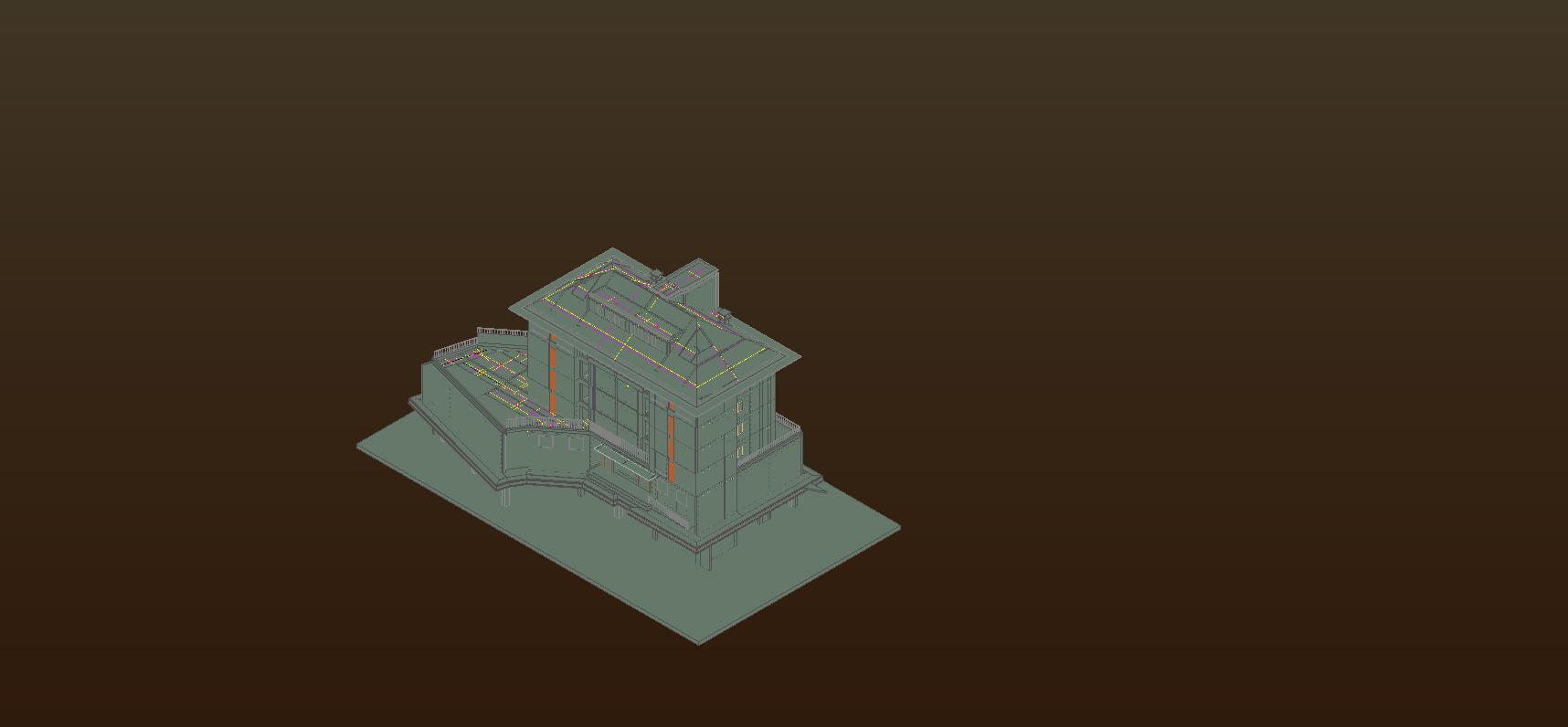

Uh oh!
There was an error while loading. Please reload this page.
-
now i have a bim file change from revit by iTwin Snapshot,but can not zoom some element( for example element id is 0x4A24)
but the element in the building (in revit file)
Can I send the document to you for a try?
Beta Was this translation helpful? Give feedback.
All reactions