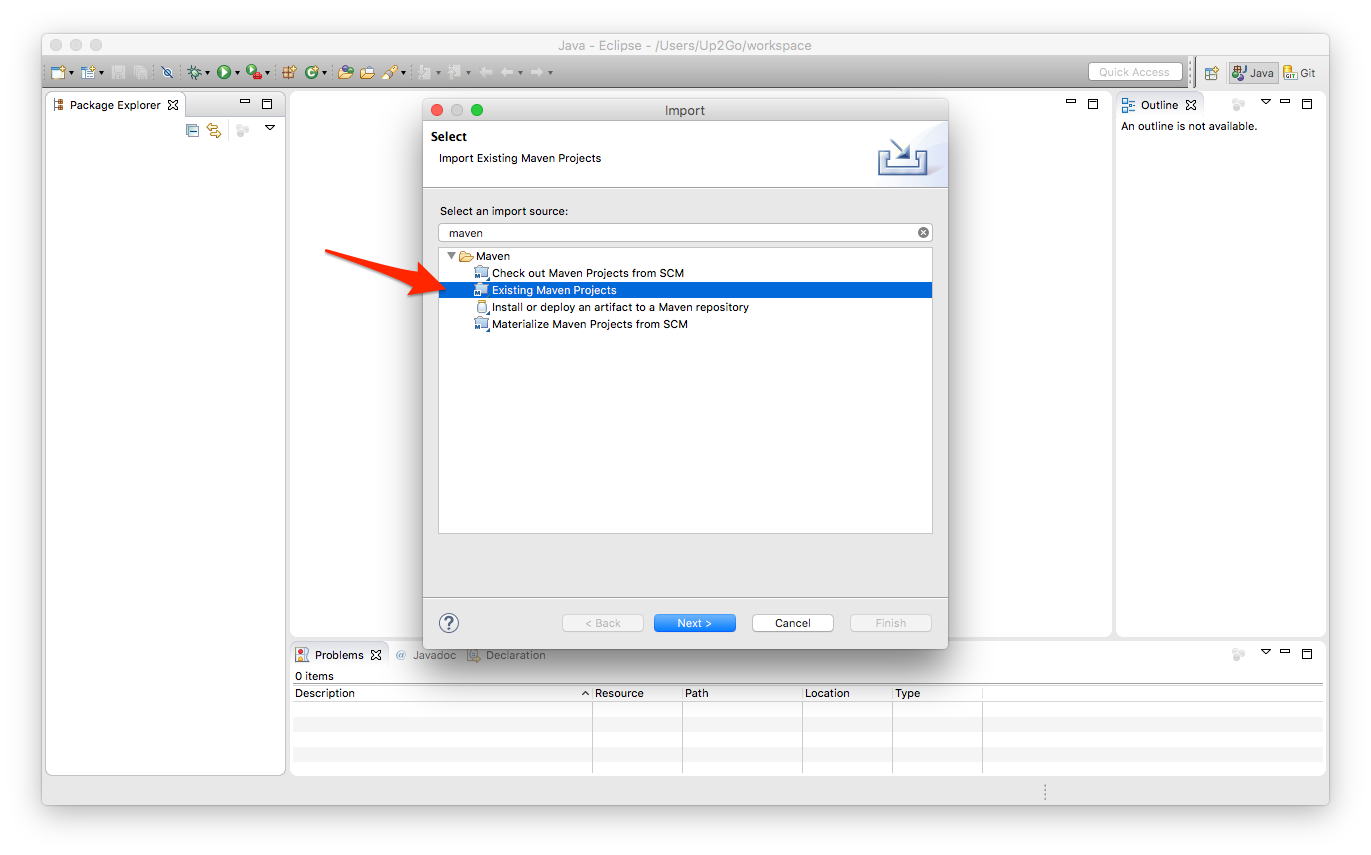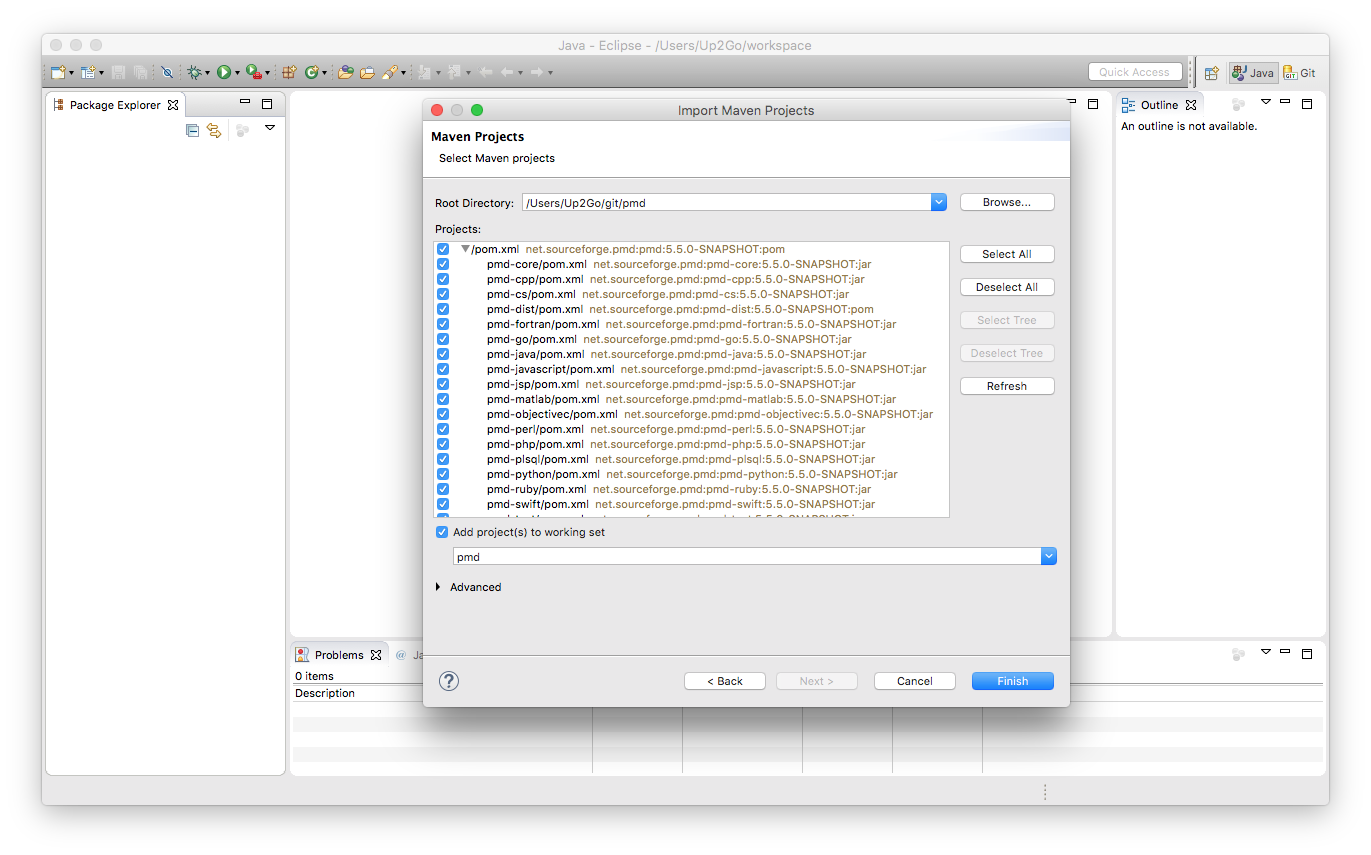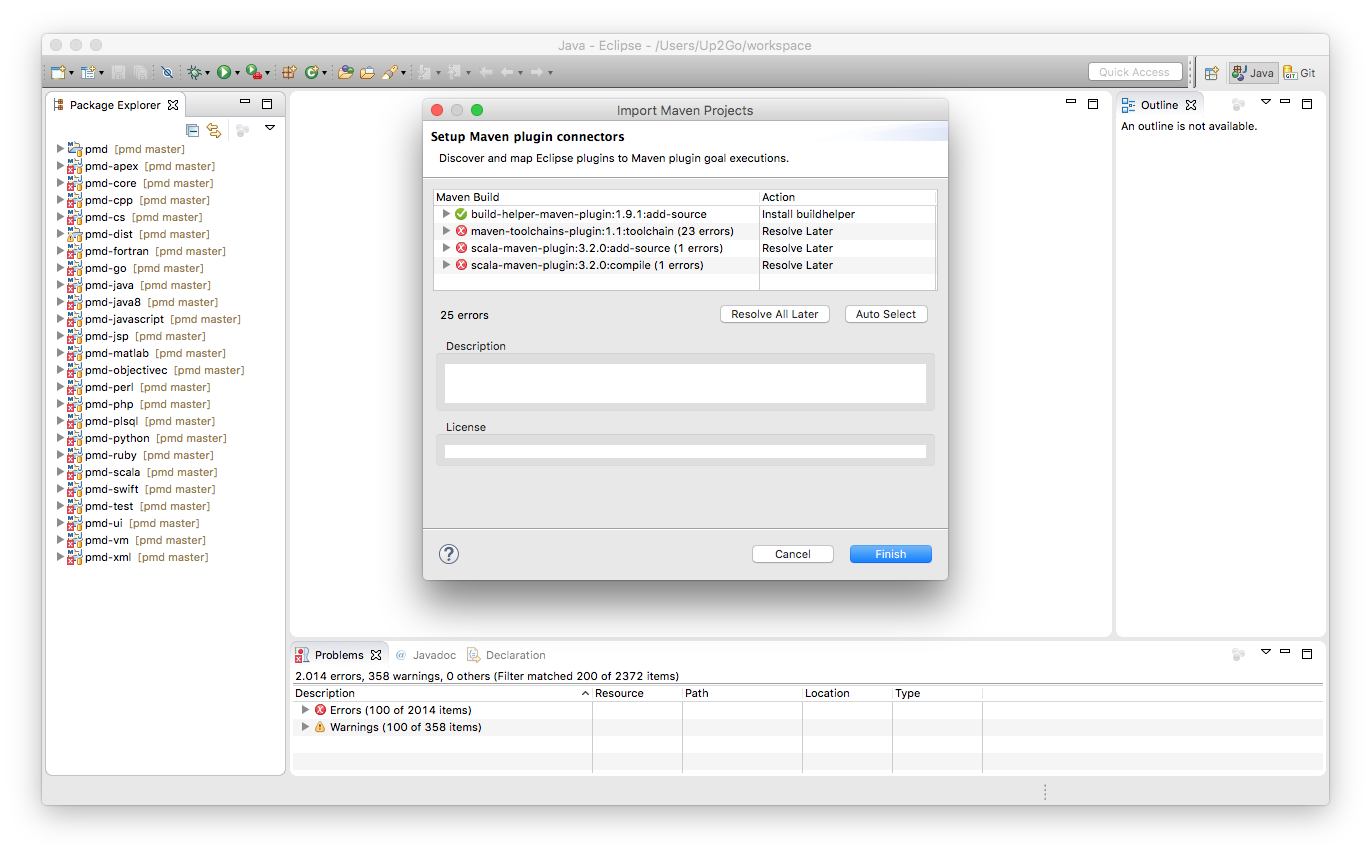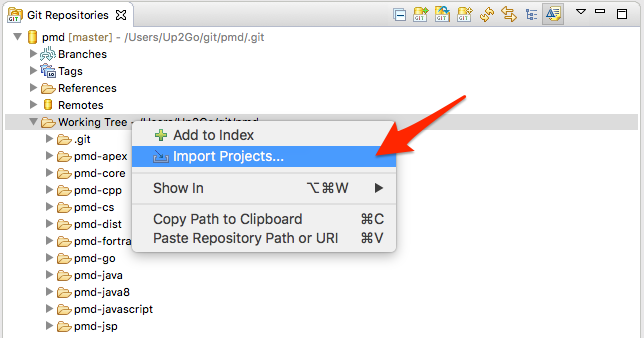-
Notifications
You must be signed in to change notification settings - Fork 19
Setup development environment
David Renz edited this page Jun 7, 2016
·
16 revisions
-
Install the latest Eclipse IDE for Java Developers (http://www.eclipse.org/downloads/).
-
Fork PMD (https://github.com/pmd/pmd)

-
Connect your eclipse with the master branch of your PMD repo. [
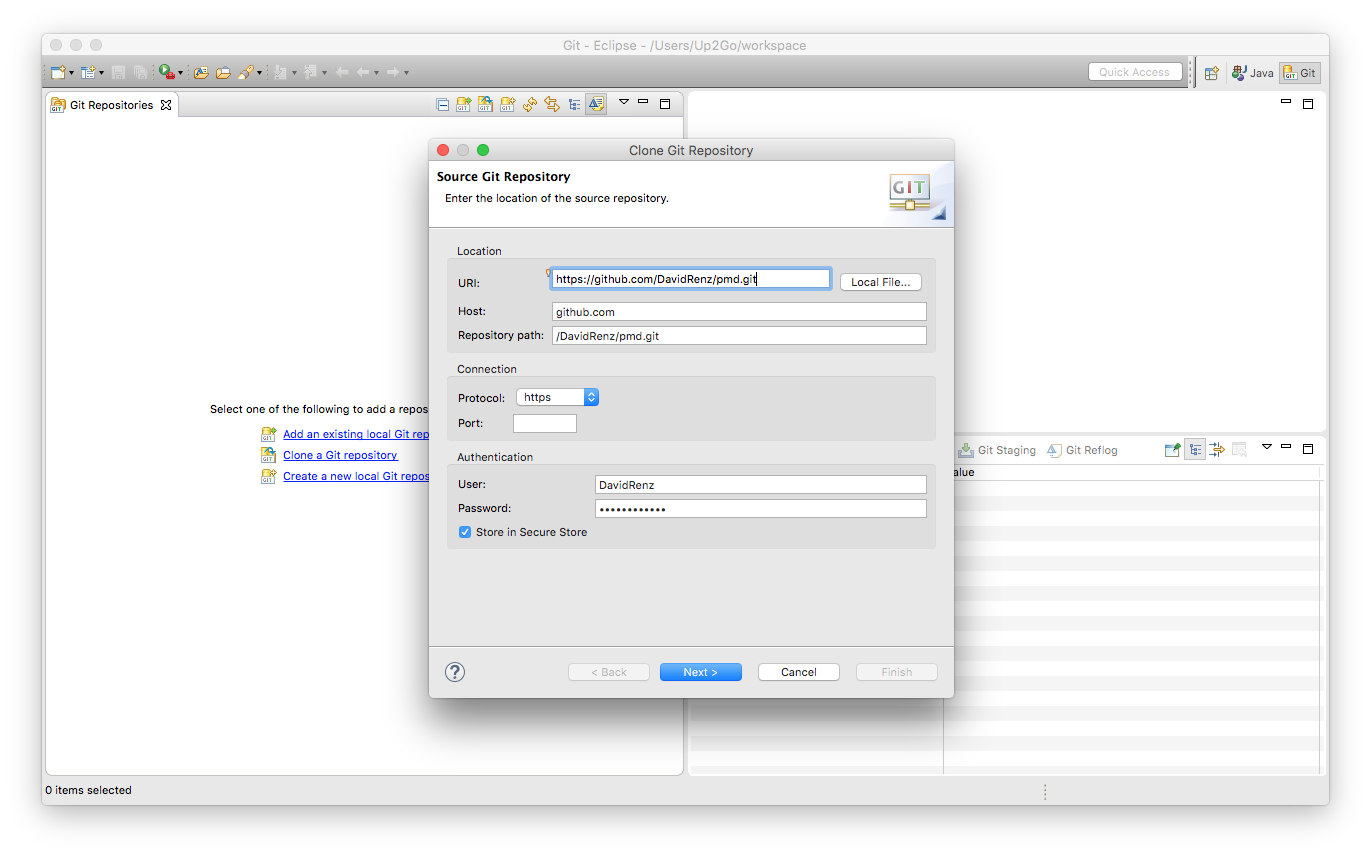 ]
(https://raw.githubusercontent.com/Up2Go/codeclimate-apexmetrics/master/resources/wiki/CloneGitRepo.png)
]
(https://raw.githubusercontent.com/Up2Go/codeclimate-apexmetrics/master/resources/wiki/CloneGitRepo.png) 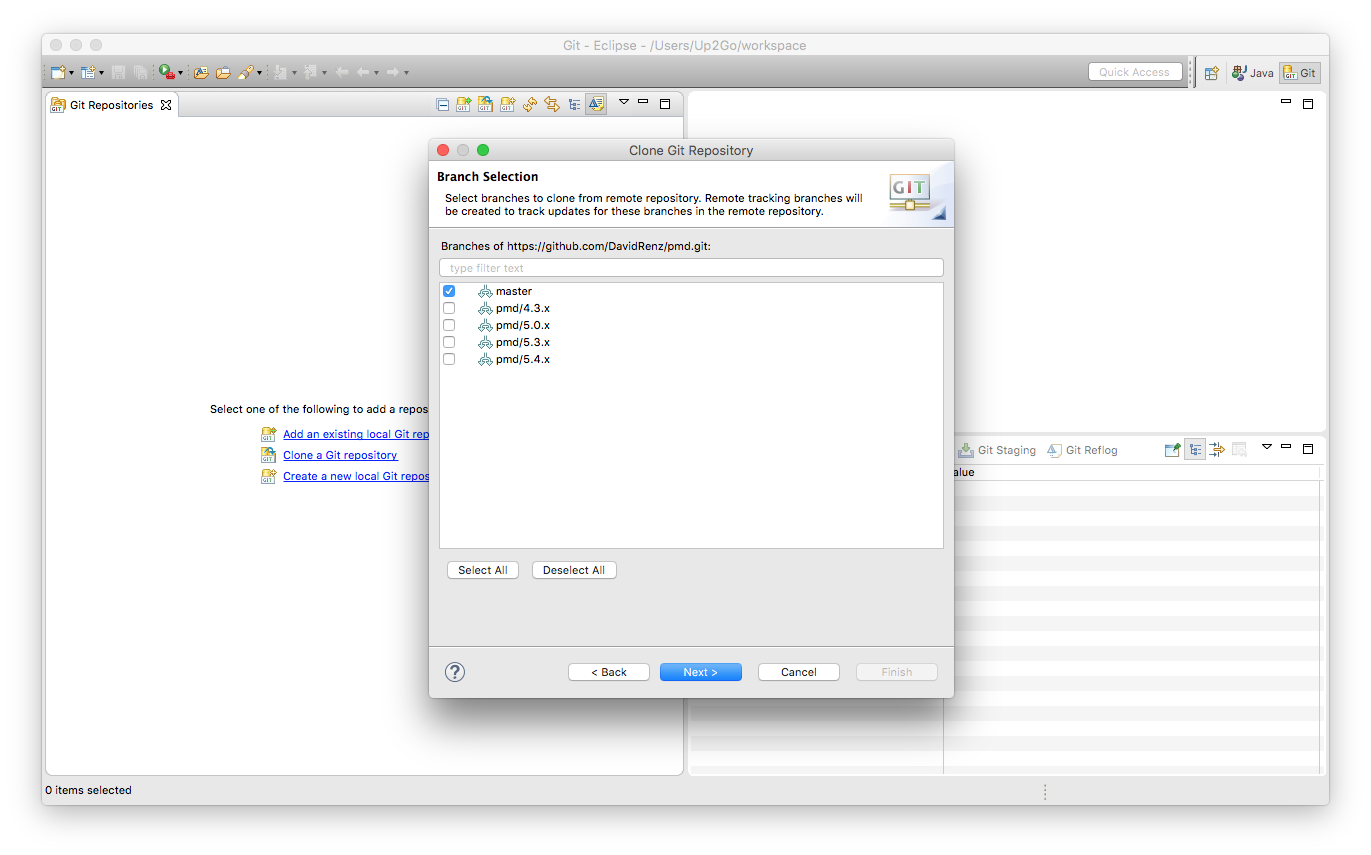
- Step 4 and 5 are the easiest way to get the project location. You can skip theses steps if you got already got the location, it is
/Users/usr/git/pmdusually.
-
Delete the project, uncheck the Delete project contents on disk and copy the project location.
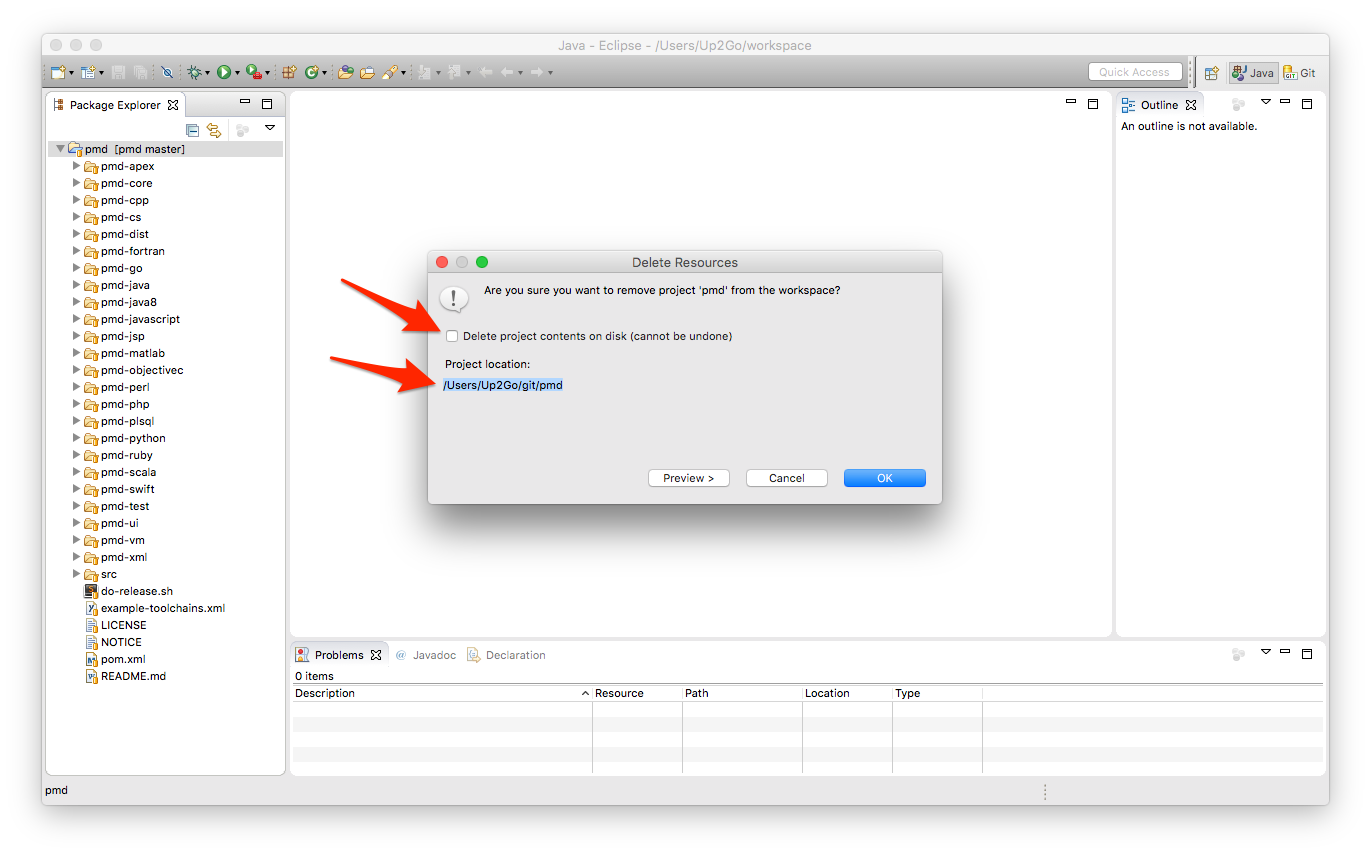
-
Import them as existing Maven Projects and auto-resolve problems. Sometimes there are some errors and warnings, especially in the pmd-scala module, but that should be fine as long as you didn't get errors during the building process later.