VoiceVerse AI is a sleek, real-time voice assistant app built with Flutter, enabling users to interact via voice or text. Whether you're speaking or typing, the app processes your input using Gemini and delivers responses that are both displayed and spoken when applicable.
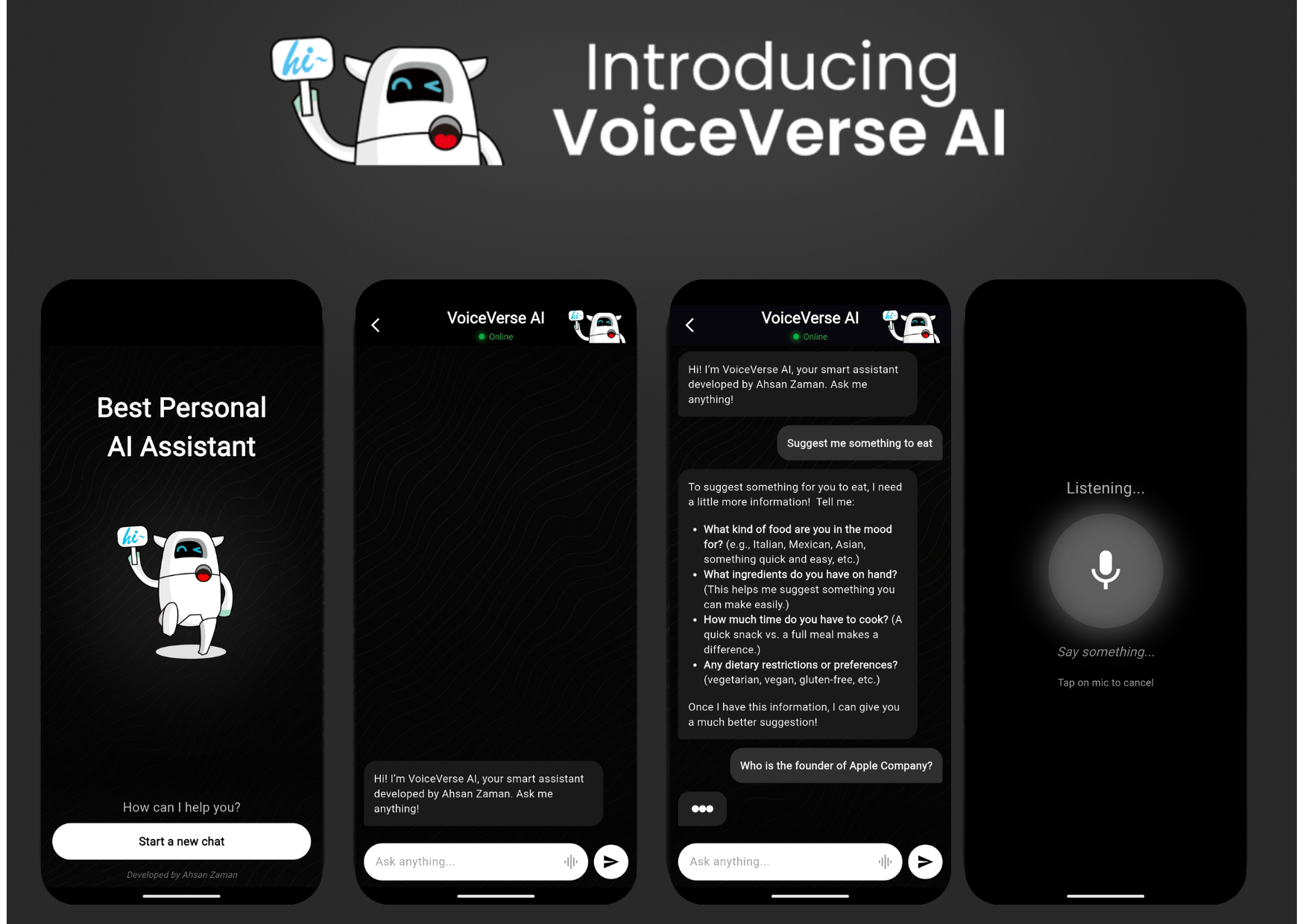
Features beautiful UI elements, formatted markdown replies, and clean modular architecture — making it an ideal AI companion for modern mobile users.
-
🔄 Dual Input Support
- 🎙️ Voice Input → Transcribes spoken words into text, displays them, and provides text + spoken AI responses.
- 💬 Text Input → Sends typed messages and displays text-only AI responses.
-
🧠 AI Response with TTS
Hear smart replies usingflutter_ttswhen using voice input. -
🪄 Formatted AI Responses
Display output with rich formatting (code blocks, lists, links) usinggpt_markdown. -
💬 Typing Indicator
Animated loading indicator withflutter_spinkitfor real-time AI response feel. -
📝 Speech-to-Text Conversion
Usesspeech_to_textto transcribe voice in real time with high accuracy. -
🚀 Splash Screen Setup
Smooth branded launch experience withflutter_native_splash. -
💡 Material 3 Theming
Clean and responsive UI built with the latest Material Design guidelines. -
🧩 Modular Codebase
Scalable and organized folder structure with reusable widgets.
| Technology | Purpose |
|---|---|
| Flutter | Cross-platform UI development |
| Dart | Programming language |
| speech_to_text | Real-time voice input |
| flutter_tts | Text-to-speech for AI replies |
| flutter_spinkit | Animated typing/loading indicators |
| flutter_native_splash | Native splash screen setup |
| gpt_markdown | Rich-text rendering for AI responses |
| Material 3 | UI theming and widgets |
lib/
├── screens/
│ ├── chat_screen.dart # AI chat screen with typing and responses
│ ├── starter_screen.dart # Welcome/start new chat screen
│ └── voice_input_screen.dart # Mic interface for voice input
├── main.dart # App entry point
Flutter SDK >=3.0.0
Dart SDK >=2.17.0
Android Studio or VS Code
Microphone permissions for voice inputTo run this project locally:
-
Clone the Repository
git clone https://github.com/ahsxndev/flutter-chat-ai.git cd flutter-chat-ai -
Install dependencies
flutter pub get
-
Configure API Keys
# Add your Gemini API key to the configuration # Update the API configuration in your app
-
Run the app
flutter run
Have ideas or improvements? Contributions, issues, and feature requests are welcome!
- Fork the repository
- Create your feature branch (
git checkout -b feature/amazing-feature) - Commit your changes (
git commit -m 'Add amazing feature') - Push to the branch (
git push origin feature/amazing-feature) - Open a Pull Request
- 🌍 Multi-language support - Add more language options
- 🎨 UI/UX improvements - Enhance design and user experience
- 🔧 New features - Voice commands, conversation history
- 🐛 Bug fixes - Report and fix issues
This project is licensed under the MIT License - see the LICENSE file for details.
Special Thanks:
🤖 Google Gemini - For powerful AI capabilities
🎙️ Flutter Speech Community - For excellent voice recognition packages
💙 Flutter Team - For the amazing cross-platform framework
🌟 Open Source Contributors - For continuous improvements and feedback
Flutter Developer & AI Enthusiast
Found this helpful? Give it a ⭐ on GitHub and share your feedback!
Built with ❤️ using Flutter and AI
Crafted with passion for intuitive voice experiences 🗣️✨
"The future of human-computer interaction is conversational"











