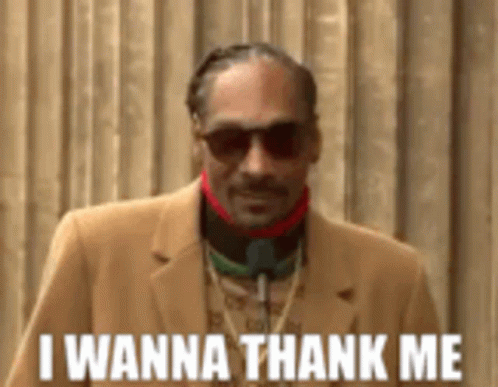flashrl does RL with millions of steps/second 💨 while being tiny: ~200 lines of code
🛠️ pip install flashrl or clone the repo & pip install -r requirements.txt
- If cloned (or if envs changed), compile:
python setup.py build_ext --inplace
💡 flashrl will always be tiny: Read the code (+paste into LLM) to understand it!
flashrl uses a Learner that holds an env and a model (default: Policy with LSTM)
import flashrl as frl
learn = frl.Learner(frl.envs.Pong(n_agents=2**14))
curves = learn.fit(40, steps=16, desc='done')
frl.print_curve(curves['loss'], label='loss')
frl.play(learn.env, learn.model, fps=8)
learn.env.close().fit does RL with ~10 million steps: 40 iterations × 16 steps × 2**14 agents!
Run it yourself via python train.py and play against the AI 🪄
Click here, to read a tiny doc 📑
Learner takes the arguments
env: RL environmentmodel: APolicymodeldevice: Per default picksmpsorcudaif available elsecpudtype: Per defaulttorch.bfloat16if device iscudaelsetorch.float32compile_no_lstm: Speedup viatorch.compileifmodelhas nolstm**kwargs: Passed to thePolicy, e.g.hidden_sizeorlstm
Learner.fit takes the arguments
iters: Number of iterationssteps: Number of steps inrolloutdesc: Progress bar description (e.g.'reward')log: IfTrue,tensorboardlogging is enabled- run
tensorboard --logdir=runsand visithttp://localhost:6006in the browser!
- run
stop_func: Function that stops training if it returnsTruee.g.
...
def stop(kl, **kwargs):
return kl > .1
curves = learn.fit(40, steps=16, stop_func=stop)
...lr,anneal_lr& args ofppoafterbs: Hyperparameters
The most important functions in flashrl/utils.py are
print_curve: Visualizes the loss across theitersplay: Plays the environment in the terminal and takesmodel: APolicymodelplayable: IfTrue, allows you to act (or decide to let the model act)steps: Number of stepsfps: Frames per secondobs: Argument of the env that should be rendered as observationsdump: IfTrue, no frame refresh -> Frames accumulate in the terminalidx: Agent index between0andn_agents(default:0)
Each env is one Cython(=.pyx) file in flashrl/envs. That's it!
To add custom envs, use grid.pyx, pong.pyx or multigrid.pyx as a template:
grid.pyxfor single-agent envs (~110 LOC)pong.pyxfor 1 vs 1 agent envs (~150 LOC)multigrid.pyxfor multi-agent envs (~190 LOC)
Grid |
Pong |
MultiGrid |
|---|---|---|
| Agent must reach goal | Agent must score | Agent must reach goal first |
 |
 |
 |
I want to thank
- Joseph Suarez for open sourcing RL envs in C(ython)! Star PufferLib ⭐
- Costa Huang for open sourcing high-quality single-file RL code! Star cleanrl ⭐
and last but not least...