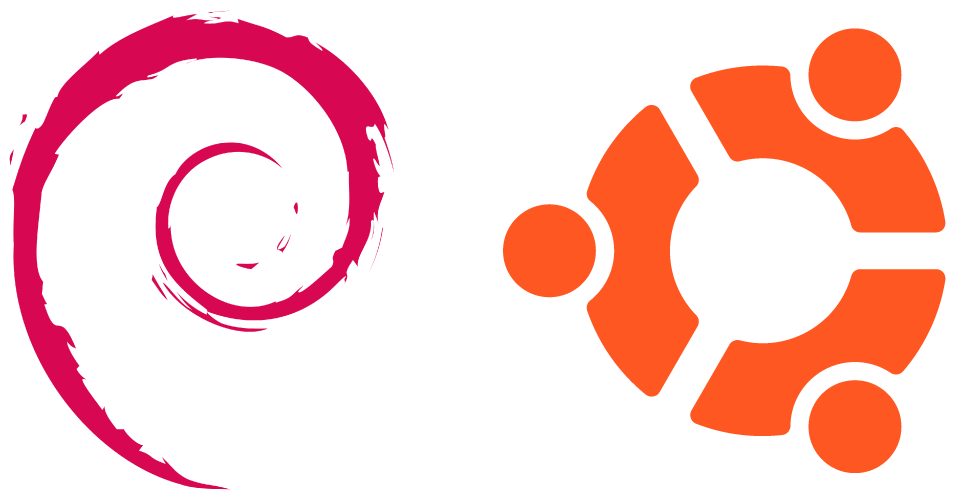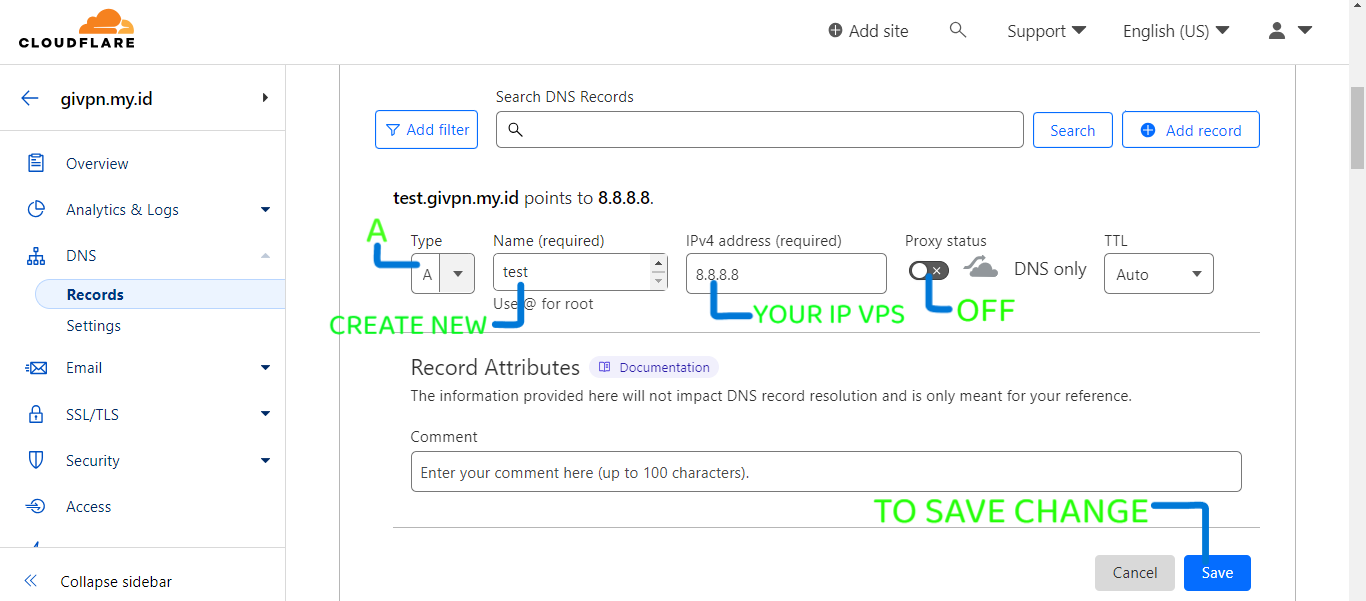- If you install the Script twice, you need to rebuild the VPS to factory settings, in the VPS provider panel
- DOMAIN (MUST) / Random from Script
- DEBIAN 11/12 or later
- Ubuntu 18/20 LTS or later
- CPU MIN 1 CORE
- RAM 1GB
Cloudflare settings for those who have their own Domain, you can check at folder image to display other settings
- SSL/TLS : FULL
- SSL/TLS Recommender : OFF
- GRPC : ON
- WEBSOCKET : ON
- Always Use HTTPS : OFF
- UNDER ATTACK MODE : OFF
- Step 1 for (debian) please update first
apt update && apt upgrade -y && apt autoremove -y && reboot
- Step 2 for (ubuntu) directly install
sysctl -w net.ipv6.conf.all.disable_ipv6=1 && sysctl -w net.ipv6.conf.default.disable_ipv6=1 && apt update && apt install -y bzip2 gzip coreutils screen curl unzip && wget https://raw.githubusercontent.com/givps/AutoScriptXray/master/setup.sh && chmod +x setup.sh && sed -i -e 's/\r$//' setup.sh && screen -S setup ./setup.sh
- OpenSSH : 22, 2222
- Dropbear : 109, 110
- SSH Websocket : 80, 1445
- SSH SSL Websocket : 443, 1444
- Stunnel4 : 222, 444, 777
- Badvpn : 7100-7900
- Nginx : 80
- Vmess WS TLS : 443
- Vless WS TLS : 443
- Trojan WS TLS : 443
- Shadowsocks WS TLS : 443
- Vmess WS none TLS : 80
- Vless WS none TLS : 80
- Trojan WS none TLS : 80
- Shadowsocks WS none TLS : 80
- Vmess gRPC : 443
- Vless gRPC : 443
- Trojan gRPC : 443
- Shadowsocks gRPC : 443
- Step 1 for (debian) update first
apt update && apt upgrade -y && apt autoremove -y && reboot
- Step 2 for (ubuntu) directly install
sysctl -w net.ipv6.conf.all.disable_ipv6=1 && sysctl -w net.ipv6.conf.default.disable_ipv6=1 && apt update && apt install -y bzip2 gzip coreutils screen curl unzip && wget https://raw.githubusercontent.com/givps/AutoScriptXray/master/haproxy/setup/setup.sh && chmod +x setup.sh && sed -i -e 's/\r$//' setup.sh && screen -S setup ./setup.sh
- OpenSSH : 22, 2222
- SSH/SSL : 1445, 1446
- HAProxy SSH SSL WS : 1443
- HAProxy SSH WS : 1444
- Badvpn : 7100-7900
- Nginx : 80
- Vmess WS TLS : 443
- Vless WS TLS : 443
- Trojan WS TLS : 443
- Shadowsocks WS TLS : 443
- Vmess WS none TLS : 80
- Vless WS none TLS : 80
- Trojan WS none TLS : 80
- Shadowsocks WS none TLS : 80
- Vmess gRPC : 443
- Vless gRPC : 443
- Trojan gRPC : 443
- Shadowsocks gRPC : 443
- PROHIBITED FOR SALE BECAUSE I GET FREE FROM THE INTERNET
- DATA SECURITY / YOUR USE HISTORY ON THE INTERNET IS NOT MY RESPONSIBILITY AS A SCRIPT PROVIDER
- ALL YOUR DATA / USAGE HISTORY ON THE INTERNET ONLY VPS NETWORK PROVIDERS MANAGE IT AND (FBI) maybe
- USE IT WISELY THEN YOU WILL AVOID PROBLEMS
- WATCHING ADULT FILM IS YOUR OWN RESPONSIBILITY
- THANK YOU FOR TAKING THE TIME TO READ AND SORRY IF THERE ARE IMPACT WORDS
- BECAUSE I AM ALSO A HUMAN WHO DOESN'T ESCAPE FROM MISTAKES
- if you find bug , create a issues thx github :)