-
Notifications
You must be signed in to change notification settings - Fork 79
Added installation script for debian based systems #28
New issue
Have a question about this project? Sign up for a free GitHub account to open an issue and contact its maintainers and the community.
By clicking “Sign up for GitHub”, you agree to our terms of service and privacy statement. We’ll occasionally send you account related emails.
Already on GitHub? Sign in to your account
base: main
Are you sure you want to change the base?
Conversation
|
Hi! I have recently used this script to install fancy-index on my server, but it only works in the folder where it is installed. Wasn't it supposed to work on all “index of” pages? :) |
|
Hi! The script should work for all Index Of pages under the document root of the VHost you chose in the installer. Also, don't choose a document root or one of its subdirectories as an installation folder as it will expose the fancy-index files. For example, let's say I have a VHost for web.mydomain.com and the document roots of all my webs are in Let me know if installing |
|
Hello! I have detected the error and I will update the script in the following minutes. The problem is that apache2 blocks access to the When accessing |
|
I have updated the script. Let me know if it is working fine now. Be sure to delete the |
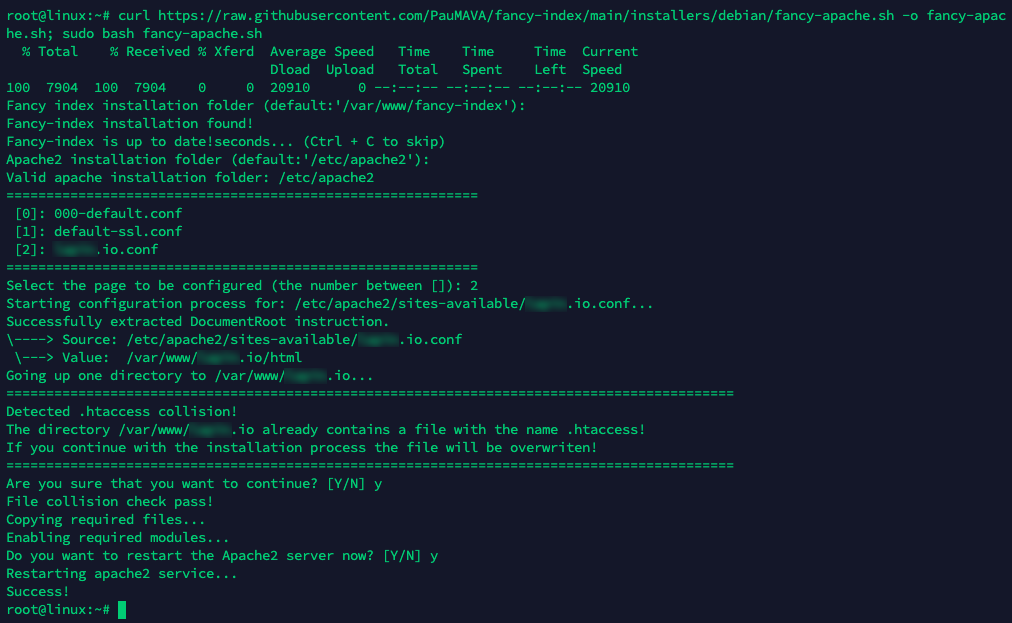
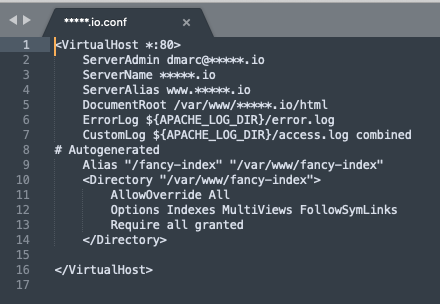
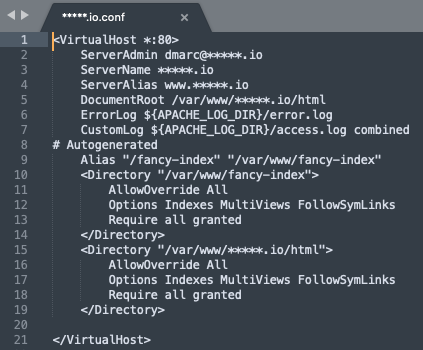
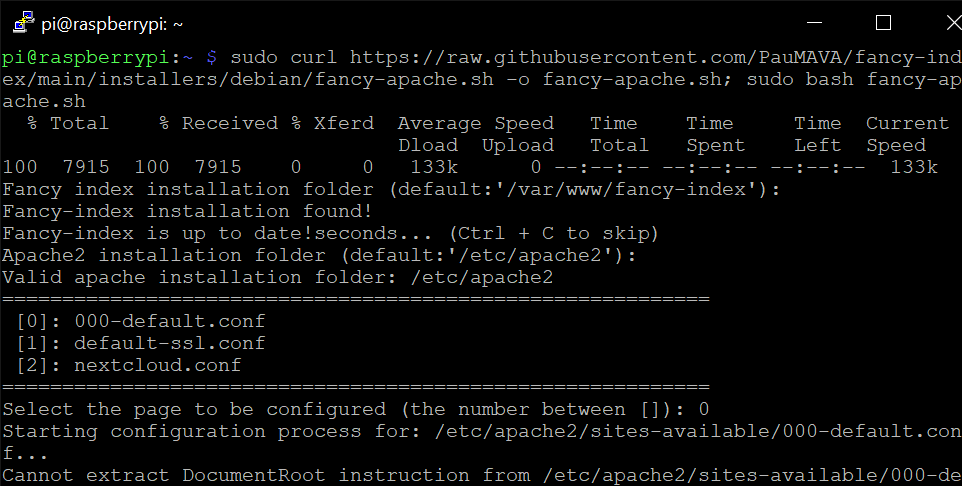
I have created a simple installation script that will allow users to install and configure fancy-index with one single command.
I have also added a README.md file with instructions on how to use the installation script. Note that until this isn't merged the command on the README.md won't work. You should use the following command if you want tot test it:
If a user has already fancy-index installed, this script can be used to update the software to the latest commit and to configure new VHosts.