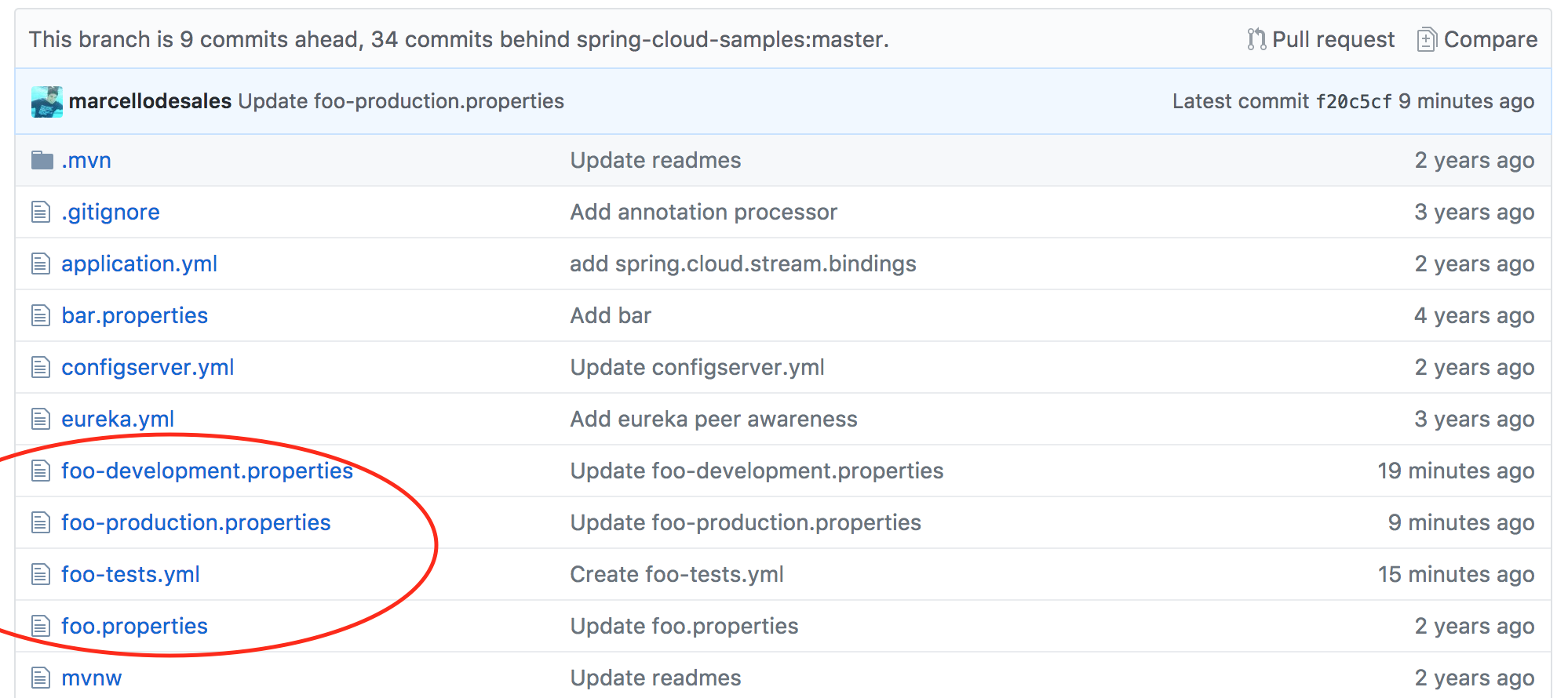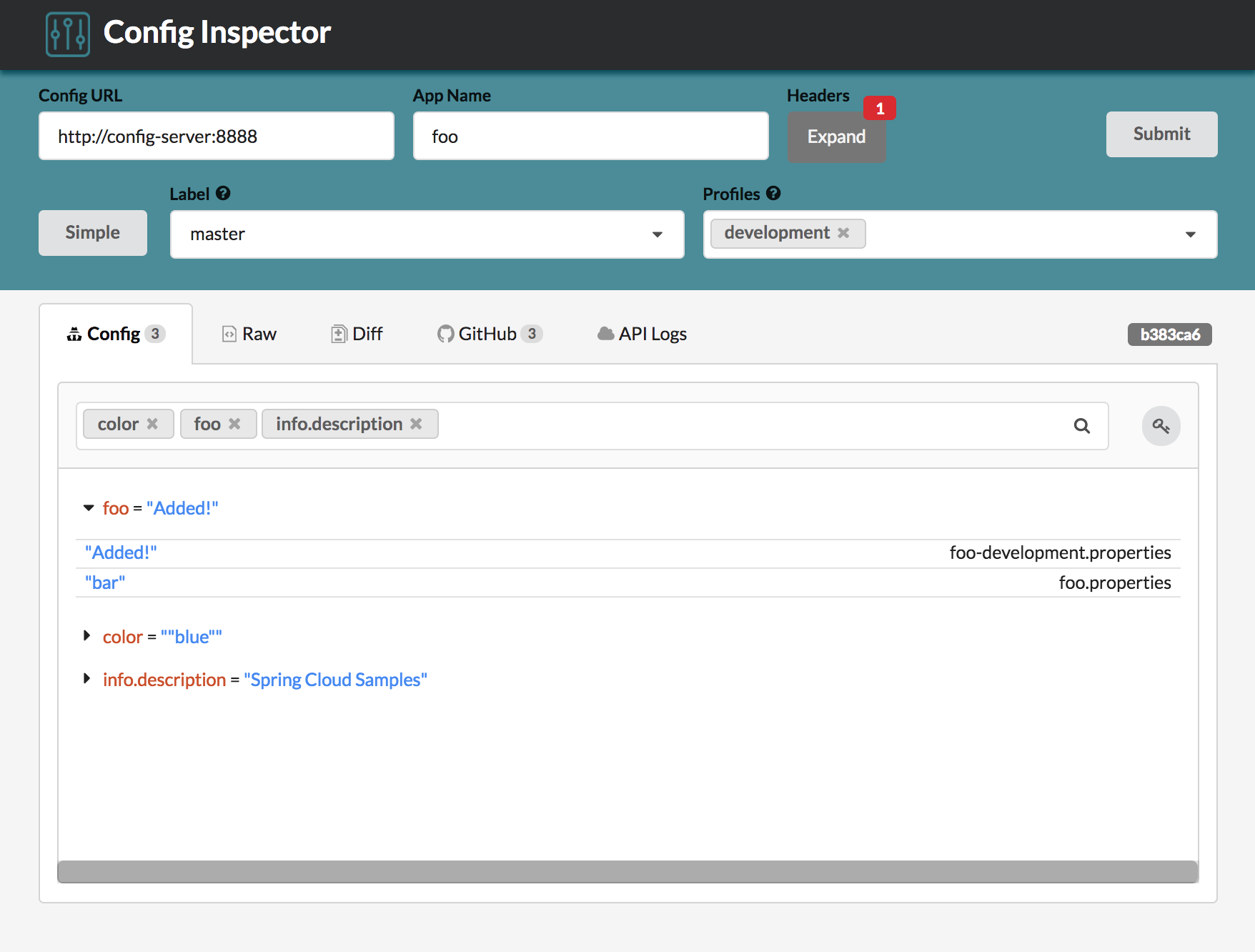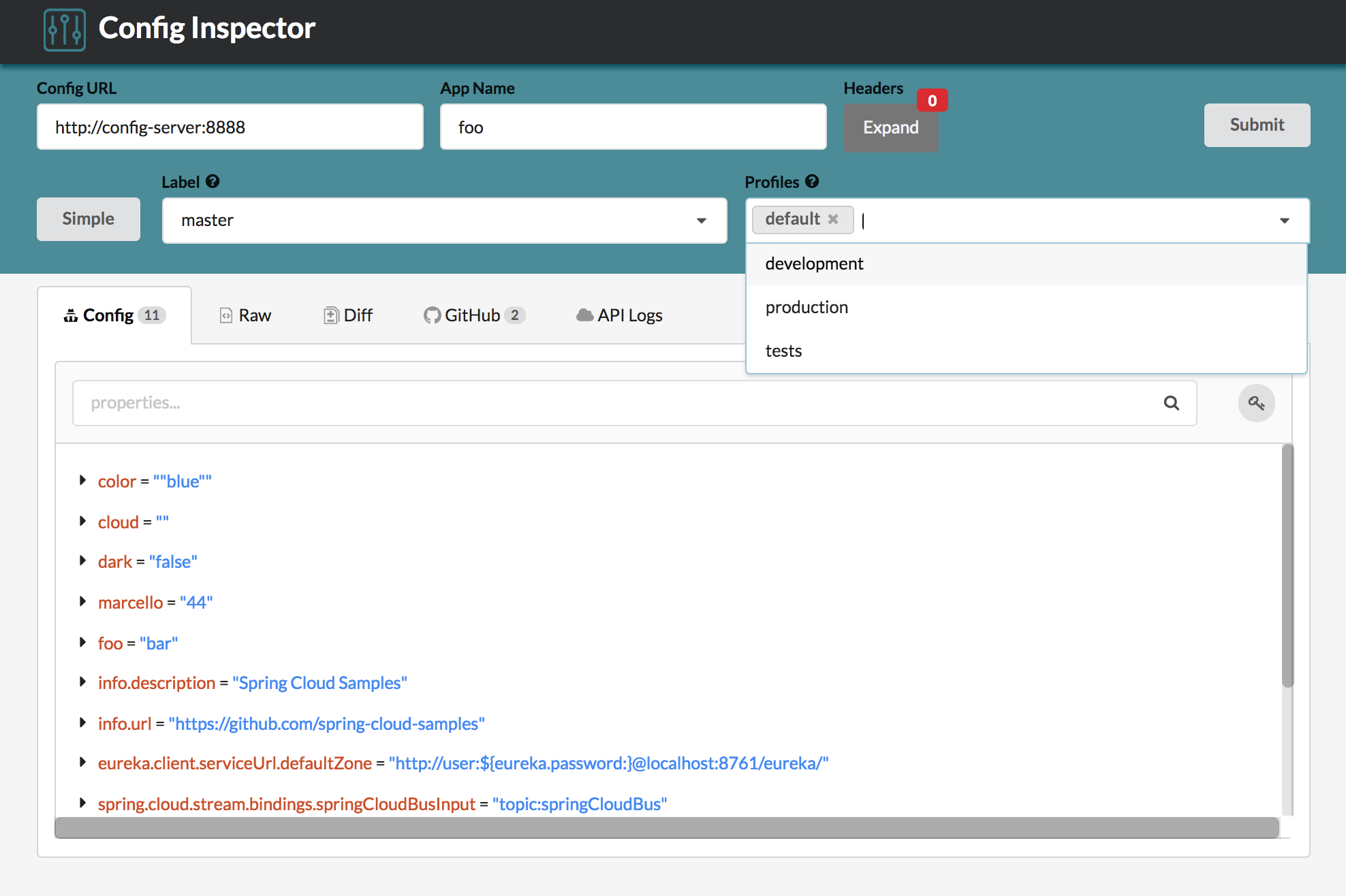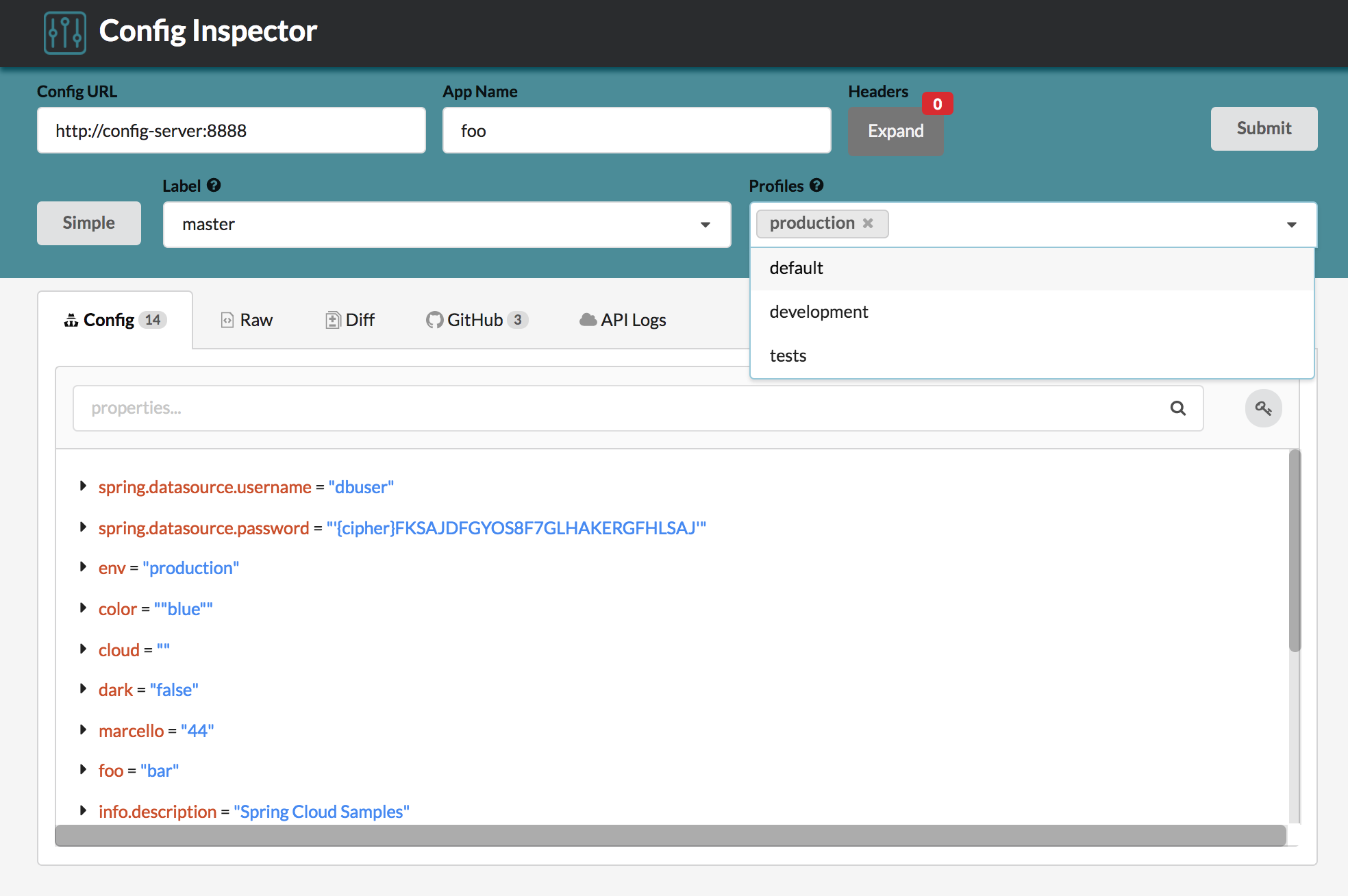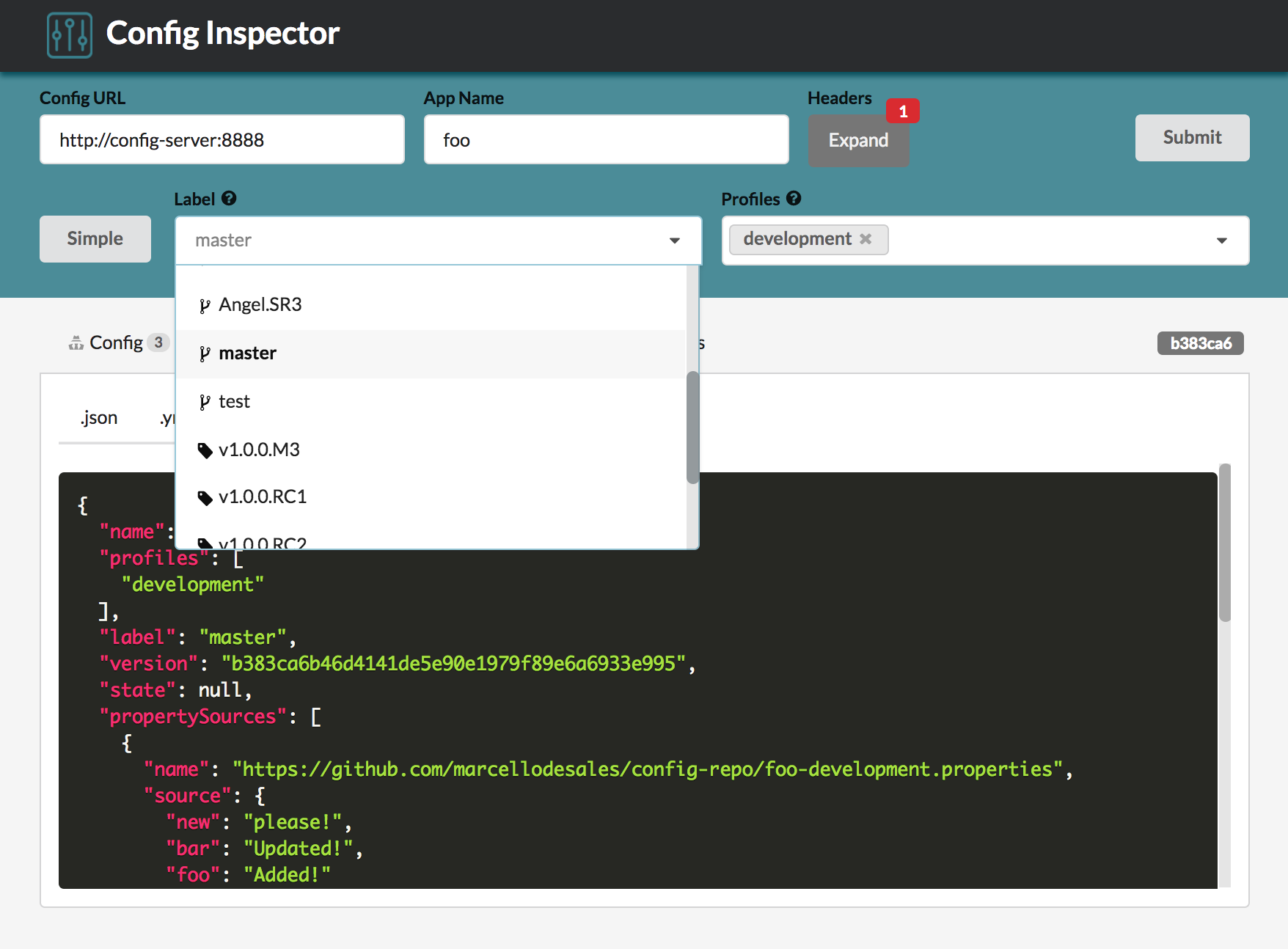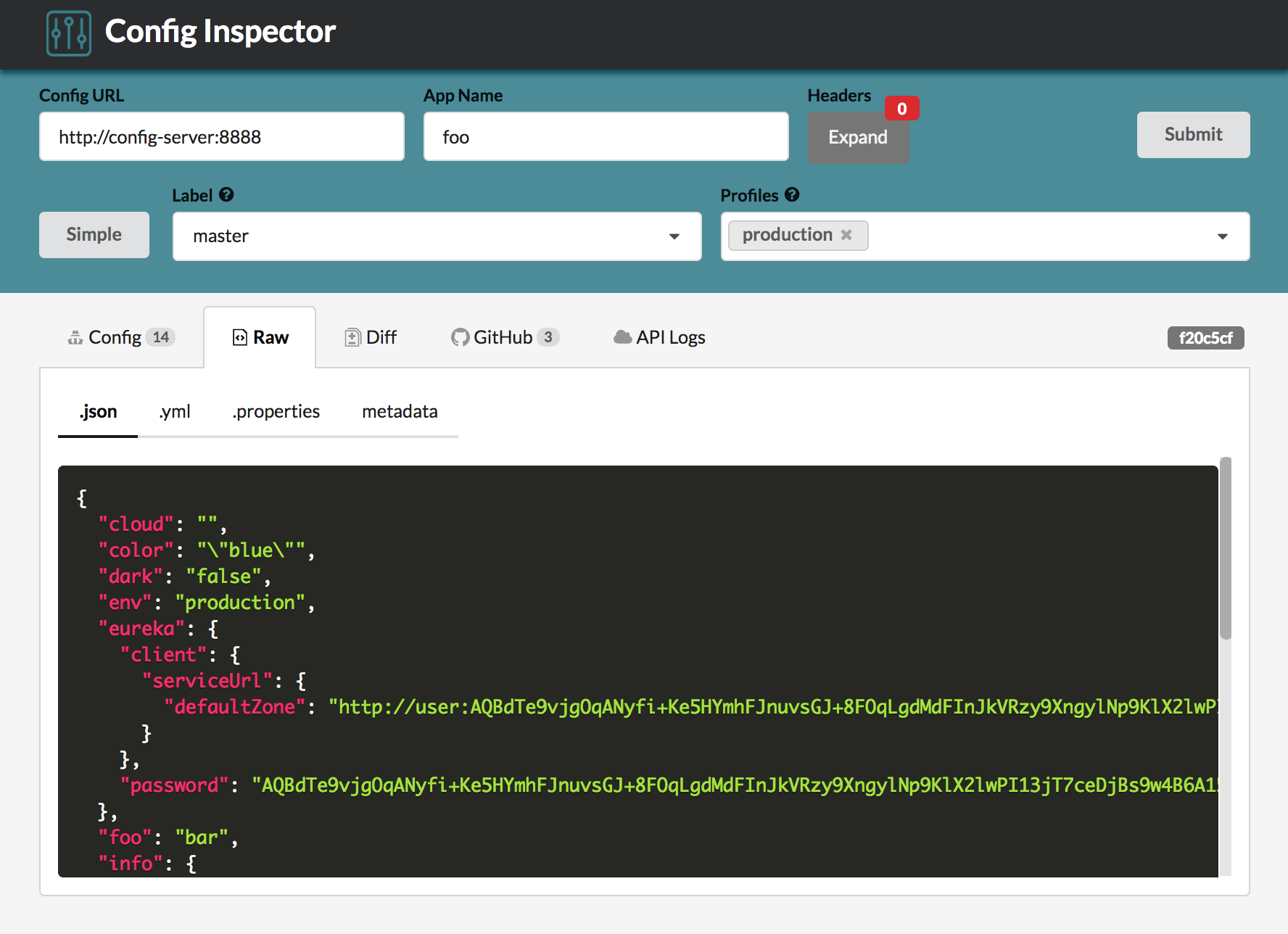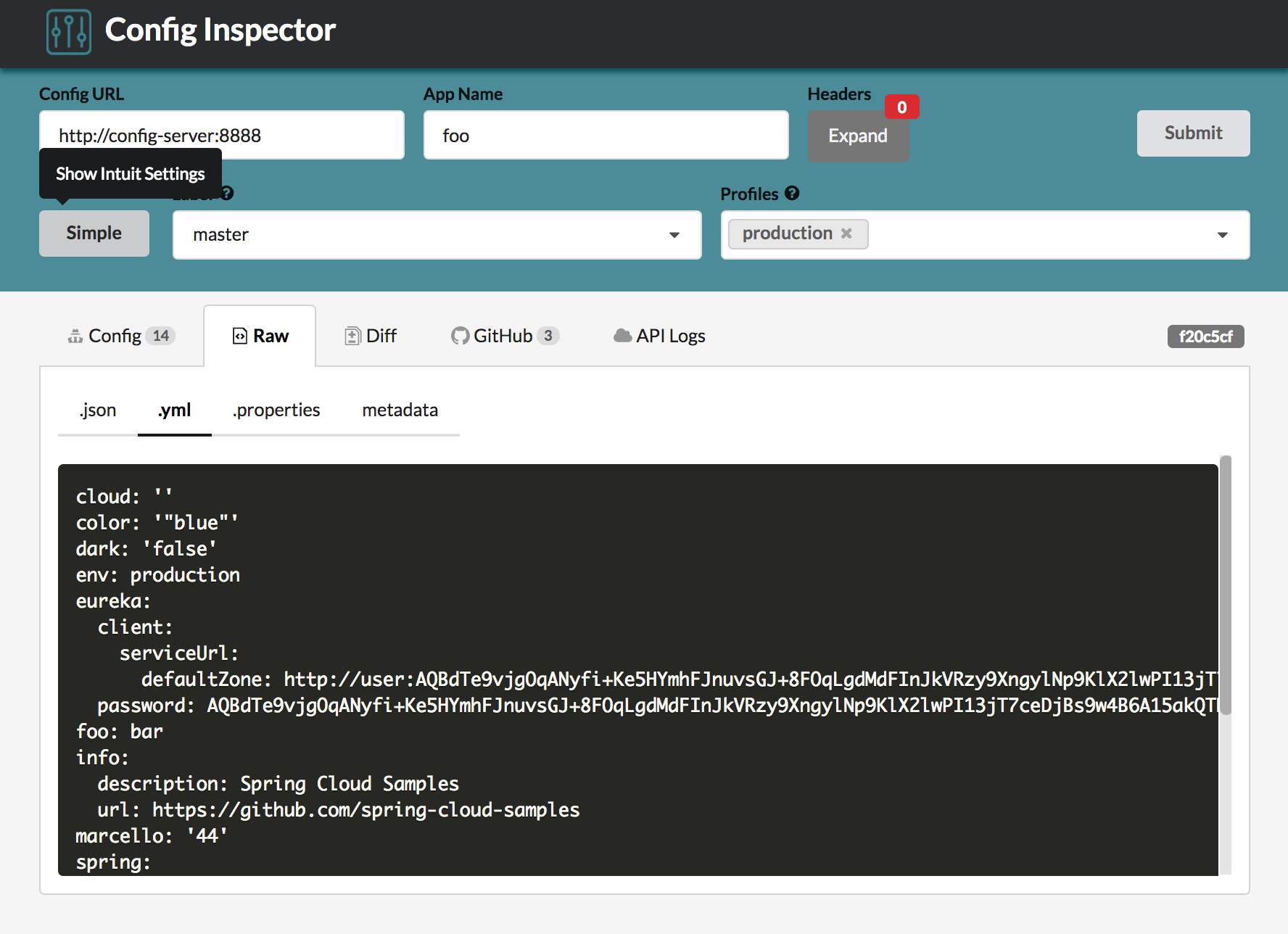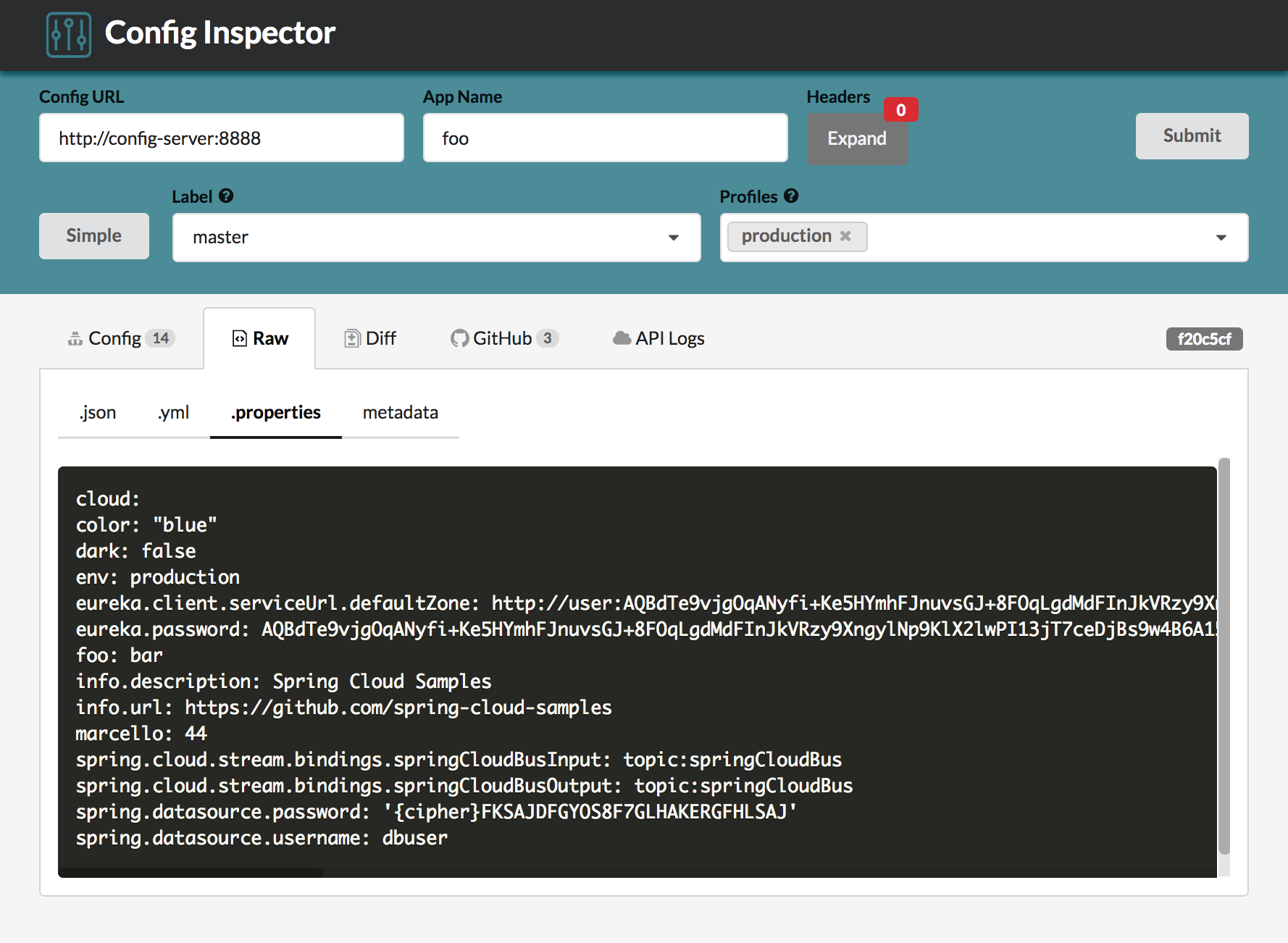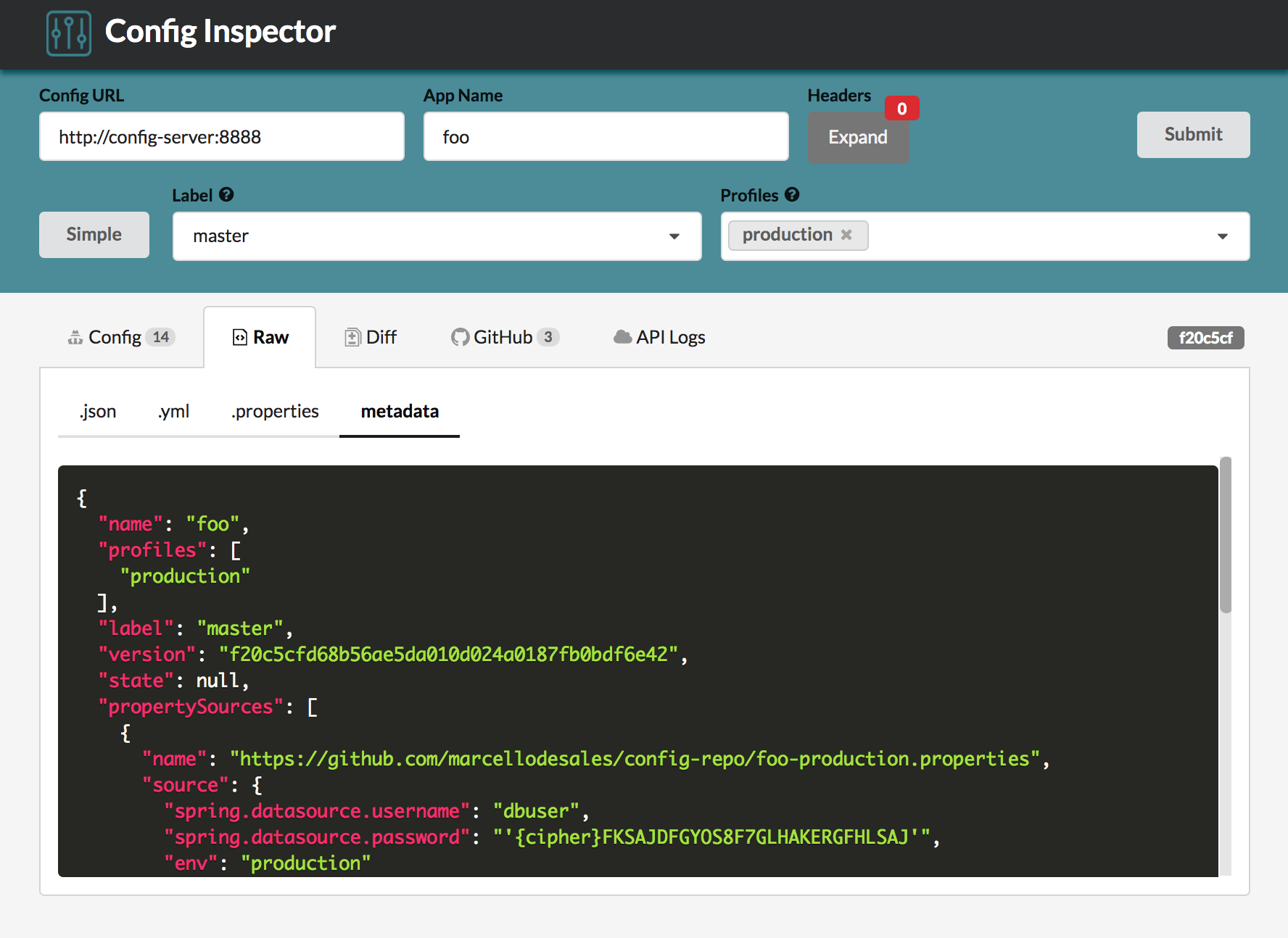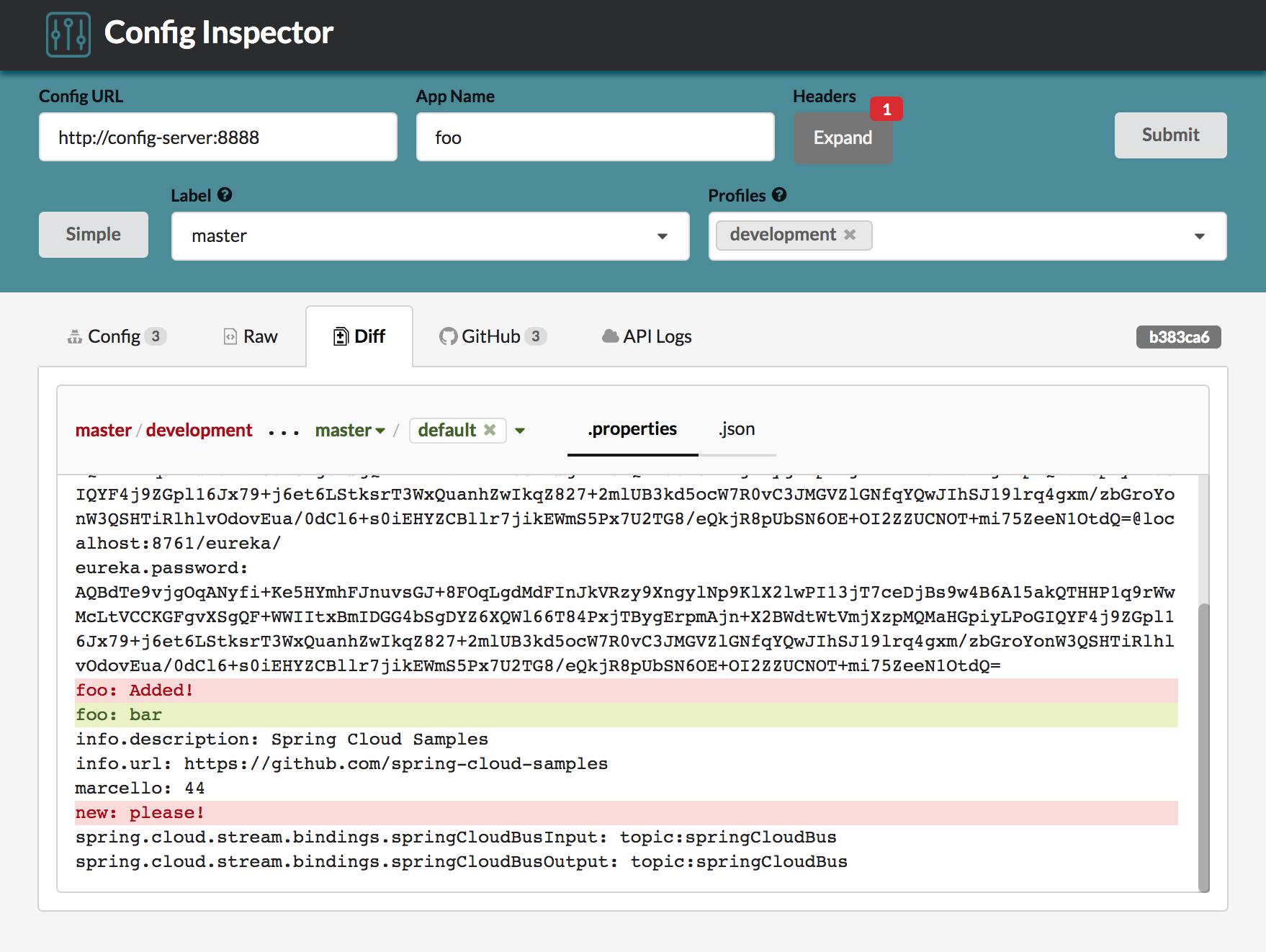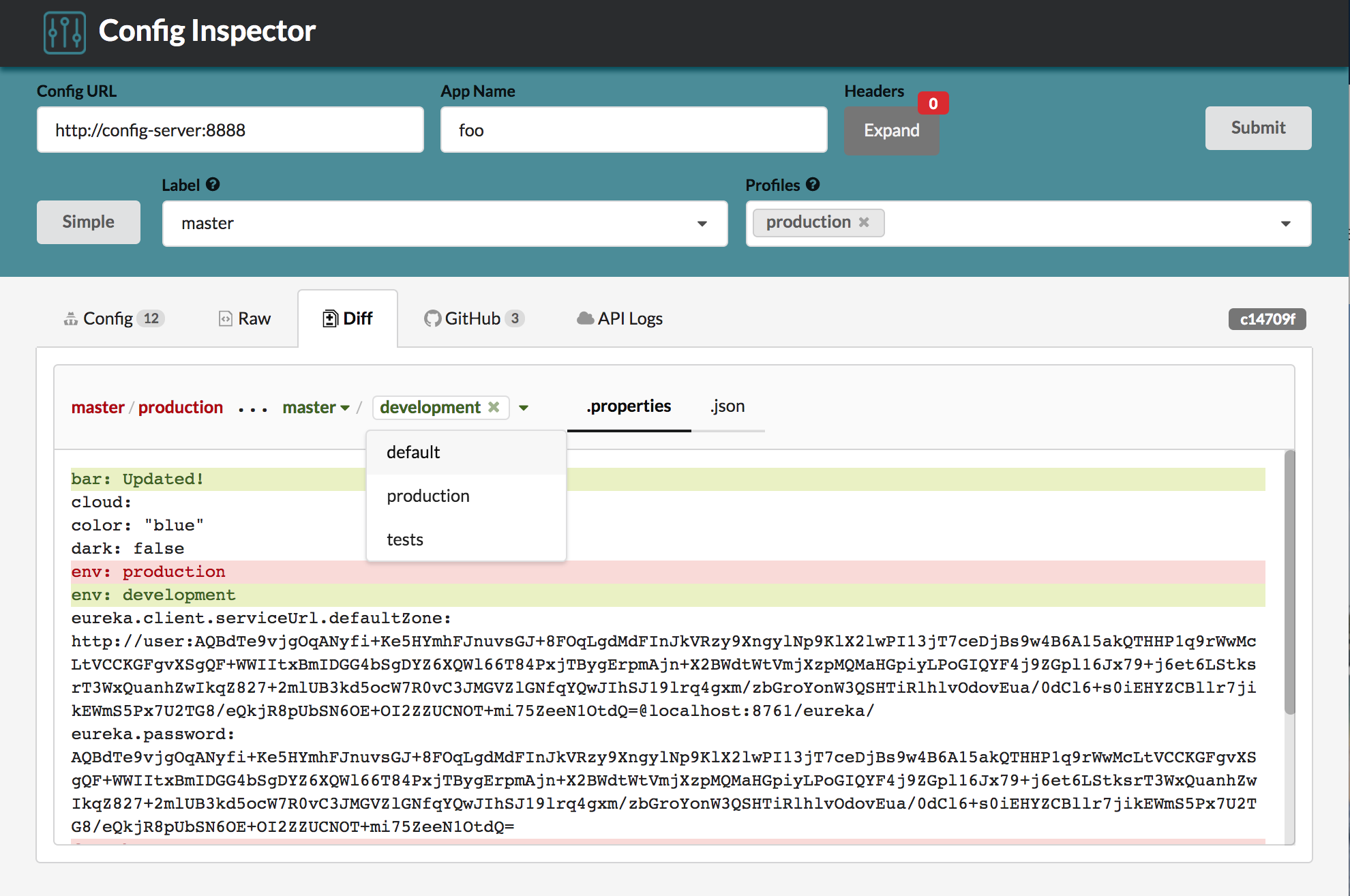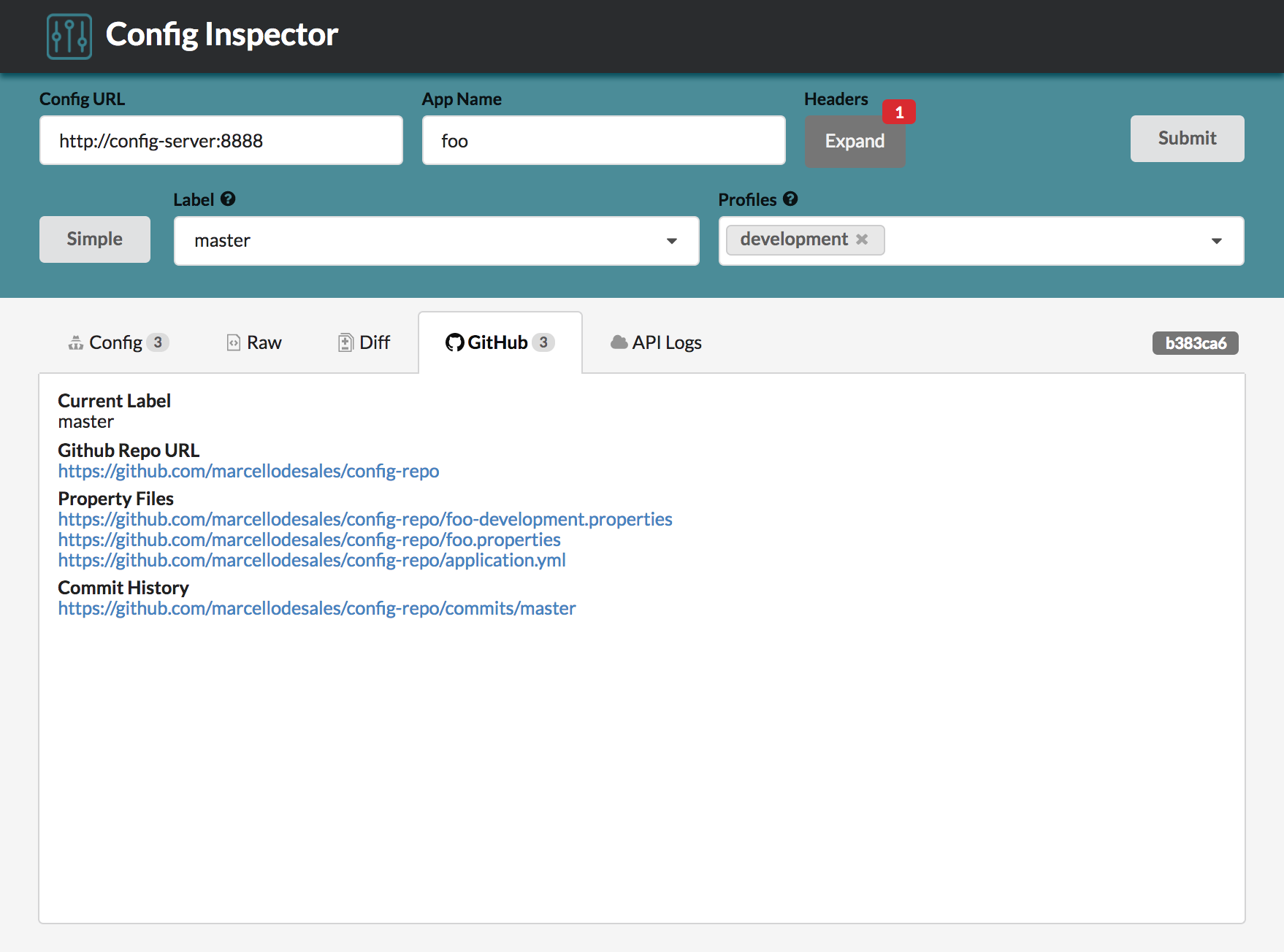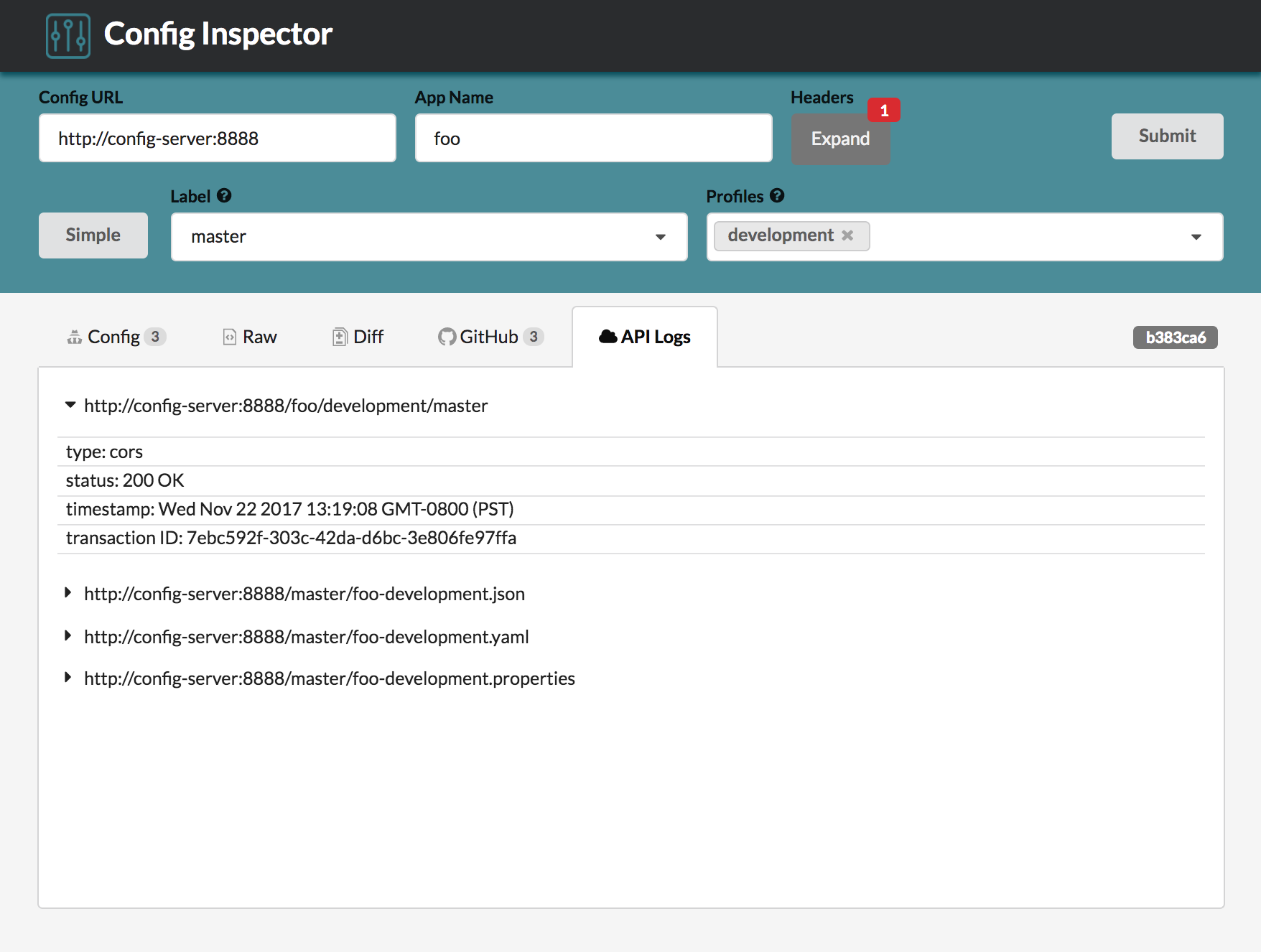-
Notifications
You must be signed in to change notification settings - Fork 13
Home
The Spring Cloud Config Inspector helps Spring Cloud Config server inspect the configuration server properties based on the combination of application Name, label and profiles. This project was developed by Intuit based on internal customer feedback about the Spring Cloud Config Server use.
- Still doesn't offer the view to Static Content.
- Still doesn't offer dynamic setup of other Backends supported by Spring Cloud Config.
- Users need to setup their configuration repo with files following the Spring Cloud Config documentation. For instance, for the
application namefoo and theprofileslist beingdevelopment,tests,production, you need the following files.
Go to the github config repo https://github.com/marcellodesales/config-repo for details or fork for your own use.
NOTE: Make sure to have a running server locally. Go to the
READMEof this repo for instructions to run the entire stack usingDocker-Composeor manual steps.
Users can use the Spring Cloud Config inspector to quickly debug and understand the power of the Spring Cloud Config server. It will help users using the APIs to retrieve configuration properties in .yml, .json and .properties using the available APIs, as well as verifying the diff between the combination of the API calls.
NOTE: Make sure to have a running server locally. Go to the
READMEof this repo for instructions to run the entire stack usingDocker-Composeor manual steps.
- Allows users to share Inspection URL for sharing with users. Open the following URL http://localhost:3232/?profiles=production&label=master&url=http://config-server:8888&appName=foo
- Shows the current value of a given property name.
- Shows the resolution stack of the files loaded by the Config server for a given property name.
- Allows users to view only filtered existing keys.
- Shows the SHA commit ID in the UI reported by the Config server.
NOTE: The Config URL is specified as
config-serverbecause it is running in a Docker Container. The calls can be made to any Config Server through a local proxy server. See the README file in the repo for details.
- Allows users to select which
profilesto select from the list based on the configuration files in Github. See the list of files above for details.
NOTE: If your Github Repo requires authentication, use the
Headersbutton to include the HTTP Request key/value. For instance, Github requiresAuthorization: token 23923400430493049for API calls on private repos or Github Enterprise servers.
- Switching the the different profiles will reflect in fetching the configuration for the new combination.
- Profiles are parsed from the file name patterns used by the Config server.
- Allows users to switch different labels based on the Github repo returned by the Config Server API.
- Allows users to inspect the resolved property files in
.json,.yml, and.properties.
- Allows users to view the actual resolved configuration properties returned by the Config Service API.
- Shows the
diffbetween the combination oflabelandprofilesin the User's Github Repo. - Very simple way to debug labels and profiles in search of misconfigured properties.
- Switching the diff between profiles also helps users to quickly view the differences of values.
- Shows links to the Github Config Repo associated with the Application name in the configuration server.
- Helps Spring Cloud Config Server users to understand the documented API calls