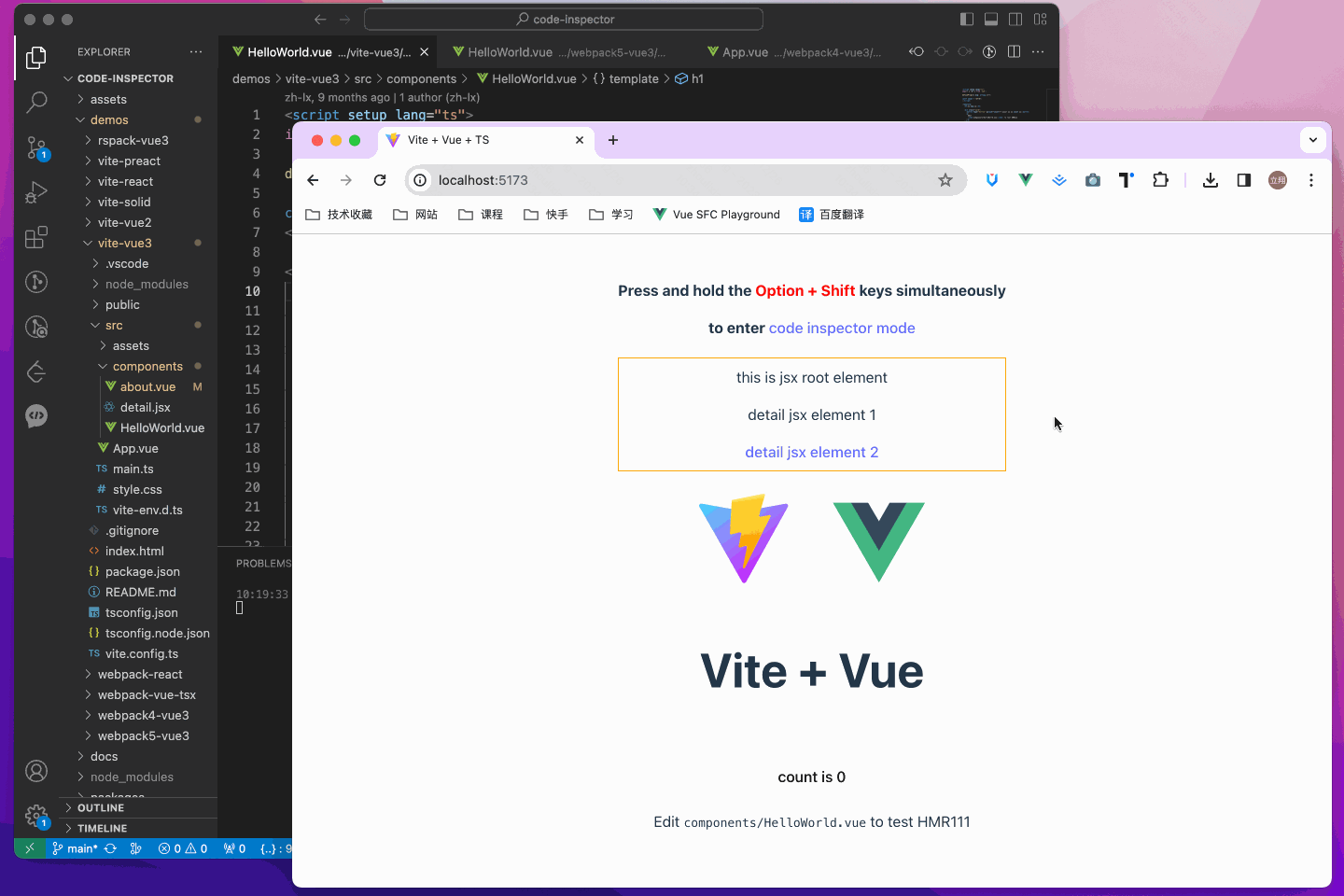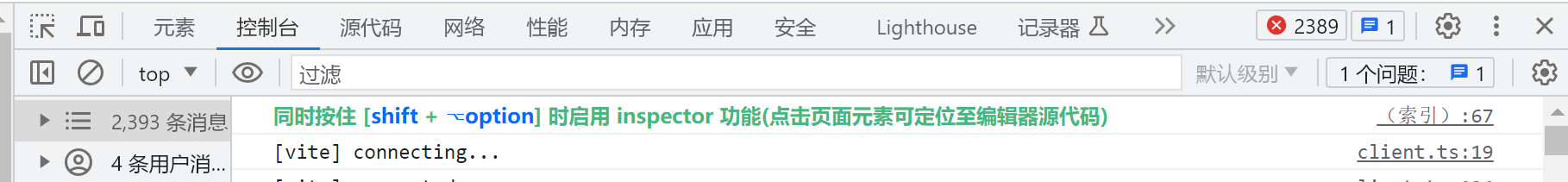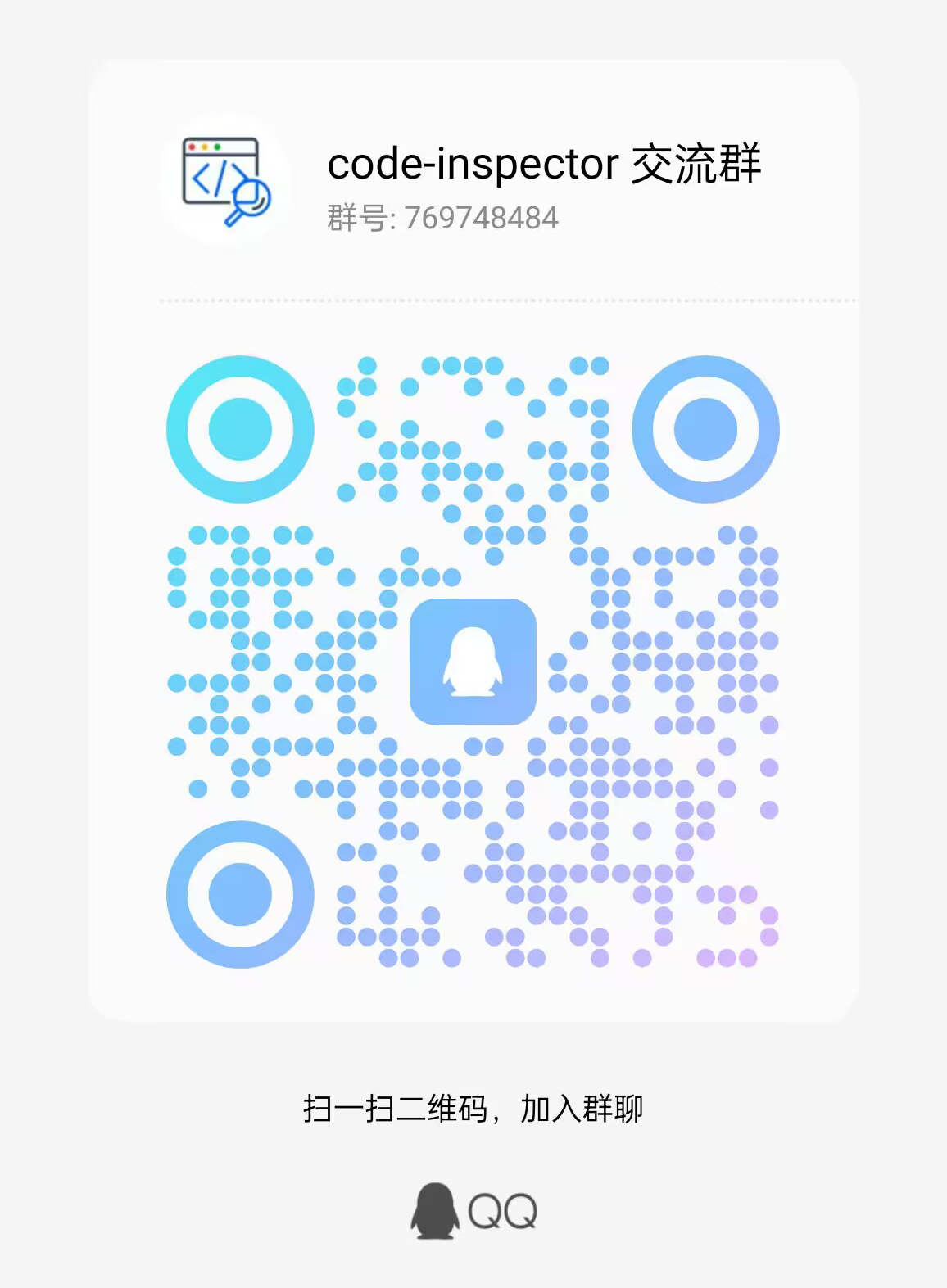Click the element on the page, it can automatically open the code editor and position the cursor to the source code of the element.
The plugin now supports a floating ball interface for easier interaction:
- 🎯 Draggable floating ball - Position it anywhere on your screen
- 🔄 Mode switching - Toggle between "Copy Path" and "Open Editor" modes with a single click
- 🎨 Visual feedback - Different colors and tooltips for each mode
- 💾 Persistent state - Remembers your preferred position and mode across sessions
- vue online demo
- react online demo
- preact online demo
- solid online demo
- qwik online demo
- svelte online demo
- astro online demo
The following are which compilers, web frameworks and editors we supported now:
-
Bundlers:
✅ webpack | ✅ vite | ✅ rspack | ✅ rsbuild | ✅ farm | ✅ esbuild | ✅ turbopack | ✅ mako -
Web Frameworks:
✅ vue2 | ✅ vue3 | ✅ nuxt | ✅ react | ✅ nextjs | ✅ umijs | ✅ preact | ✅ solid | ✅ qwik | ✅ svelte | ✅ astro -
Code Editors:
VSCode | Cursor | Windsurf | WebStorm | Atom | HBuilderX | PhpStorm | PyCharm | IntelliJ IDEA | and Others
npm i code-inspector-plugin -D
# or
yarn add code-inspector-plugin -D
# or
pnpm add code-inspector-plugin -DFor the latest features including the floating ball interface:
npm i @neurora/code-inspector-plugin -D
# or
yarn add @neurora/code-inspector-plugin -D
# or
pnpm add @neurora/code-inspector-plugin -DTo enable the floating ball feature, add the behavior configuration:
// vite.config.js
import { defineConfig } from 'vite';
import { codeInspectorPlugin } from 'code-inspector-plugin';
// or use @neurora/code-inspector-plugin for guaranteed floating ball support
export default defineConfig({
plugins: [
codeInspectorPlugin({
bundler: 'vite',
behavior: {
enable: true,
enableFloatingBall: true // Enable floating ball mode
}
}),
],
});Click to expand configuration for: webpack
// webpack.config.js
const { codeInspectorPlugin } = require('code-inspector-plugin');
module.exports = () => ({
plugins: [
codeInspectorPlugin({
bundler: 'webpack',
behavior: {
enable: true,
enableFloatingBall: true // Optional: enable floating ball
}
}),
],
});Click to expand configuration for: vite
// vite.config.js
import { defineConfig } from 'vite';
import { codeInspectorPlugin } from 'code-inspector-plugin';
export default defineConfig({
plugins: [
codeInspectorPlugin({
bundler: 'vite',
behavior: {
enable: true,
enableFloatingBall: true // Optional: enable floating ball
}
}),
],
});Click to expand configuration for: rspack
// rspack.config.js
const { codeInspectorPlugin } = require('code-inspector-plugin');
module.exports = {
plugins: [
codeInspectorPlugin({
bundler: 'rspack',
behavior: {
enable: true,
enableFloatingBall: true // Optional: enable floating ball
}
}),
],
};Click to expand configuration for: rsbuild
// rsbuild.config.js
const { codeInspectorPlugin } = require('code-inspector-plugin');
module.exports = {
tools: {
rspack: {
plugins: [
codeInspectorPlugin({
bundler: 'rspack',
behavior: {
enable: true,
enableFloatingBall: true // Optional: enable floating ball
}
}),
],
},
},
};Click to expand configuration for: esbuild
// esbuild.config.js
const esbuild = require('esbuild');
const { codeInspectorPlugin } = require('code-inspector-plugin');
esbuild.build({
plugins: [codeInspectorPlugin({
bundler: 'esbuild',
dev: () => true, // Return true in dev, false in production
behavior: {
enable: true,
enableFloatingBall: true // Optional: enable floating ball
}
})],
});Click to expand configuration for: farm
// farm.config.js
import { defineConfig } from '@farmfe/core';
import { codeInspectorPlugin } from 'code-inspector-plugin';
export default defineConfig({
vitePlugins: [
codeInspectorPlugin({
bundler: 'vite',
behavior: {
enable: true,
enableFloatingBall: true // Optional: enable floating ball
}
}),
],
});Click to expand configuration for: vue-cli
// vue.config.js
const { codeInspectorPlugin } = require('code-inspector-plugin');
module.exports = {
chainWebpack: (config) => {
config.plugin('code-inspector-plugin').use(
codeInspectorPlugin({
bundler: 'webpack',
behavior: {
enable: true,
enableFloatingBall: true // Optional: enable floating ball
}
})
);
},
};Click to expand configuration for: nuxt
For nuxt3.x:
// nuxt.config.js
import { codeInspectorPlugin } from 'code-inspector-plugin';
export default defineNuxtConfig({
vite: {
plugins: [codeInspectorPlugin({
bundler: 'vite',
behavior: {
enable: true,
enableFloatingBall: true // Optional: enable floating ball
}
})],
},
});For nuxt2.x:
// nuxt.config.js
import { codeInspectorPlugin } from 'code-inspector-plugin';
export default {
build: {
extend(config) {
config.plugins.push(codeInspectorPlugin({
bundler: 'webpack',
behavior: {
enable: true,
enableFloatingBall: true // Optional: enable floating ball
}
}));
return config;
},
},
};Click to expand configuration for: next.js
For next.js(<= 14.x):
// next.config.js
const { codeInspectorPlugin } = require('code-inspector-plugin');
const nextConfig = {
webpack: (config, { dev, isServer }) => {
config.plugins.push(codeInspectorPlugin({
bundler: 'webpack',
behavior: {
enable: true,
enableFloatingBall: true // Optional: enable floating ball
}
}));
return config;
},
};
module.exports = nextConfig;For next.js(15.0.x ~ 15.2.x):
import type { NextConfig } from 'next';
import { codeInspectorPlugin } from 'code-inspector-plugin';
const nextConfig: NextConfig = {
experimental: {
turbo: {
rules: codeInspectorPlugin({
bundler: 'turbopack',
behavior: {
enable: true,
enableFloatingBall: true // Optional: enable floating ball
}
}),
},
},
};
export default nextConfig;For next.js(>= 15.3.x):
// next.config.js
import type { NextConfig } from 'next';
import { codeInspectorPlugin } from 'code-inspector-plugin';
const nextConfig: NextConfig = {
turbopack: {
rules: codeInspectorPlugin({
bundler: 'turbopack',
behavior: {
enable: true,
enableFloatingBall: true // Optional: enable floating ball
}
}),
},
};
export default nextConfig;Click to expand configuration for: umi.js
With webpack:
// umi.config.js or umirc.js
import { defineConfig } from '@umijs/max';
import { codeInspectorPlugin } from 'code-inspector-plugin';
export default defineConfig({
chainWebpack(memo) {
memo.plugin('code-inspector-plugin').use(
codeInspectorPlugin({
bundler: 'webpack',
behavior: {
enable: true,
enableFloatingBall: true // Optional: enable floating ball
}
})
);
},
});With mako:
// .umirc.ts
import { defineConfig } from 'umi';
import { codeInspectorPlugin } from 'code-inspector-plugin';
export default defineConfig({
mako: {
plugins: [
codeInspectorPlugin({
bundler: 'mako',
behavior: {
enable: true,
enableFloatingBall: true // Optional: enable floating ball
}
}),
],
},
});Click to expand configuration for: astro
// astro.config.mjs
import { defineConfig } from 'astro/config';
import { codeInspectorPlugin } from 'code-inspector-plugin';
export default defineConfig({
vite: {
plugins: [codeInspectorPlugin({
bundler: 'vite',
behavior: {
enable: true,
enableFloatingBall: true // Optional: enable floating ball
}
})],
},
});When enableFloatingBall: true is configured:
- A draggable floating ball appears on your page
- Click the ball to switch between modes:
- 📋 Copy Path Mode (Blue) - Click elements to copy their source file path
- 📝 Open Editor Mode (Green) - Click elements to open them in your IDE
- Drag the ball anywhere on your screen for convenience
- Your preferences (position and mode) are saved automatically
When using keyboard shortcuts:
- Press the combination keys (
Option + Shifton Mac,Alt + Shifton Windows) - Move your mouse over any element to see its source information
- Click to open the element in your IDE at the exact line
{
bundler: 'vite', // Required: 'vite' | 'webpack' | 'rspack' | ...
behavior: {
enable: true, // Enable the plugin
enableFloatingBall: true, // Enable floating ball UI (new feature!)
locate: true, // Show element location on hover
copy: true, // Allow copying file path
},
hotKeys: ['altKey', 'shiftKey'], // Customize keyboard shortcuts
showSwitch: true, // Show toggle switch in dev tools
autoToggle: true, // Auto-enable in development
hideConsole: false, // Hide console hints
dev: true, // Enable in development mode
enforce: 'pre', // Plugin enforce timing
importClient: 'es6', // Import syntax: 'es6' | 'code'
escapeTags: [], // Tags to ignore
pathFormat: ['relative', 'absolute'], // Path format in tooltip
includeUrl: /\.(vue|jsx|tsx)$/, // Files to include
excludeUrl: /node_modules/, // Files to exclude
}- code-inspector-plugin - Main plugin package
- @code-inspector/core - Core functionality
- @code-inspector/vite - Vite integration
- @code-inspector/webpack - Webpack integration
- @code-inspector/esbuild - Esbuild integration
- @neurora/code-inspector-plugin - Enhanced main plugin with floating ball
- @neurora/code-inspector-core - Enhanced core with floating ball support
- @neurora/code-inspector-vite - Enhanced Vite integration
Contributions are welcome! Please feel free to submit a Pull Request. For major changes, please open an issue first to discuss what you would like to change.
Special thanks to the contributors of this project:
For any usage issues, please leave a message below my Twitter post or submit an issue on Github.
For Chinese users, you can join the QQ group 769748484 or add the author's WeiXin account zhoulx1688888 for consultation and feedback:
Sponsoring this project can help the author create better. If you are willing, thanks for sponsoring me through here.
MIT © zh-lx