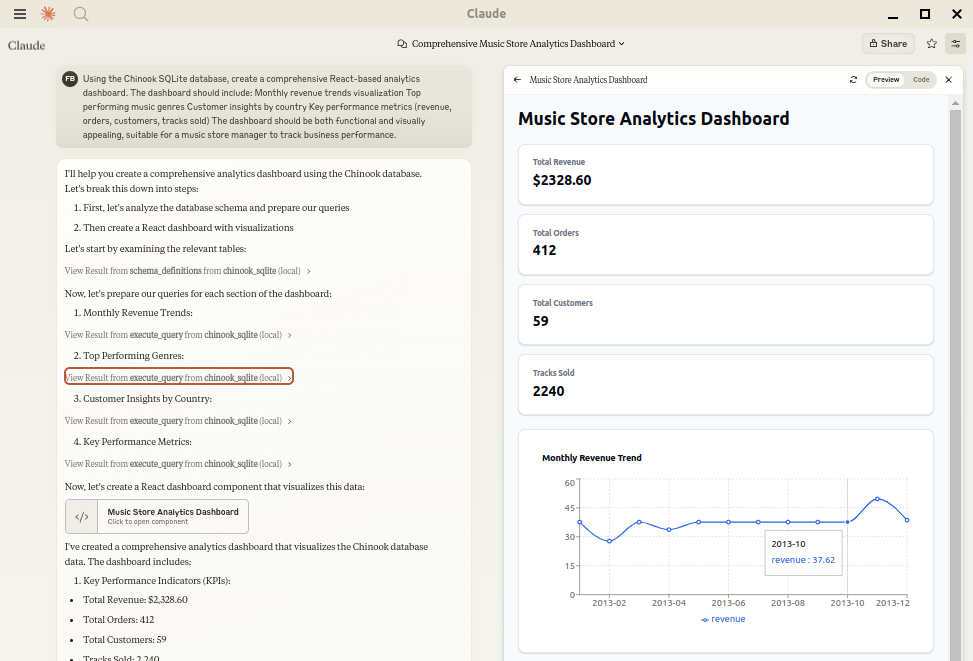Status: Works great and is in daily use without any known bugs.
Status2: I just added the package to PyPI and updated the usage instructions. Please report any issues :)
Let Claude be your database expert! MCP Alchemy connects Claude Desktop directly to your databases, allowing it to:
- Help you explore and understand your database structure
- Assist in writing and validating SQL queries
- Displays relationships between tables
- Analyze large datasets and create reports
- Claude Desktop Can analyse and create artifacts for very large datasets using claude-local-files.
Works with PostgreSQL, MySQL, MariaDB, SQLite, Oracle, MS SQL Server, CrateDB, Vertica, and a host of other SQLAlchemy-compatible databases.
Ensure you have uv installed:
# Install uv if you haven't already
curl -LsSf https://astral.sh/uv/install.sh | shAdd to your claude_desktop_config.json. You need to add the appropriate database driver in the --with parameter.
Note: After a new version release there might be a period of up to 600 seconds while the cache clears locally cached causing uv to raise a versioning error. Restarting the MCP client once again solves the error.
{
"mcpServers": {
"my_sqlite_db": {
"command": "uvx",
"args": ["--from", "mcp-alchemy==2025.7.9.172934",
"--refresh-package", "mcp-alchemy", "mcp-alchemy"],
"env": {
"DB_URL": "sqlite:////absolute/path/to/database.db"
}
}
}
}{
"mcpServers": {
"my_postgres_db": {
"command": "uvx",
"args": ["--from", "mcp-alchemy==2025.7.9.172934", "--with", "psycopg2-binary",
"--refresh-package", "mcp-alchemy", "mcp-alchemy"],
"env": {
"DB_URL": "postgresql://user:password@localhost/dbname"
}
}
}
}{
"mcpServers": {
"my_mysql_db": {
"command": "uvx",
"args": ["--from", "mcp-alchemy==2025.7.9.172934", "--with", "pymysql",
"--refresh-package", "mcp-alchemy", "mcp-alchemy"],
"env": {
"DB_URL": "mysql+pymysql://user:password@localhost/dbname"
}
}
}
}{
"mcpServers": {
"my_mssql_db": {
"command": "uvx",
"args": ["--from", "mcp-alchemy==2025.7.9.172934", "--with", "pymssql",
"--refresh-package", "mcp-alchemy", "mcp-alchemy"],
"env": {
"DB_URL": "mssql+pymssql://user:password@localhost/dbname"
}
}
}
}{
"mcpServers": {
"my_oracle_db": {
"command": "uvx",
"args": ["--from", "mcp-alchemy==2025.7.9.172934", "--with", "oracledb",
"--refresh-package", "mcp-alchemy", "mcp-alchemy"],
"env": {
"DB_URL": "oracle+oracledb://user:password@localhost/dbname"
}
}
}
}{
"mcpServers": {
"my_cratedb": {
"command": "uvx",
"args": ["--from", "mcp-alchemy==2025.7.9.172934", "--with", "sqlalchemy-cratedb>=0.42.0.dev1",
"--refresh-package", "mcp-alchemy", "mcp-alchemy"],
"env": {
"DB_URL": "crate://user:password@localhost:4200/?schema=testdrive"
}
}
}
}For connecting to CrateDB Cloud, use a URL like
crate://user:password@example.aks1.westeurope.azure.cratedb.net:4200?ssl=true.
{
"mcpServers": {
"my_vertica_db": {
"command": "uvx",
"args": ["--from", "mcp-alchemy==2025.7.9.172934", "--with", "vertica-python",
"--refresh-package", "mcp-alchemy", "mcp-alchemy"],
"env": {
"DB_URL": "vertica+vertica_python://user:password@localhost:5433/dbname",
"DB_ENGINE_OPTIONS": "{\"connect_args\": {\"ssl\": false}}"
}
}
}
}DB_URL: SQLAlchemy database URL (required)CLAUDE_LOCAL_FILES_PATH: Directory for full result sets (optional)EXECUTE_QUERY_MAX_CHARS: Maximum output length (optional, default 4000)DB_ENGINE_OPTIONS: JSON string containing additional SQLAlchemy engine options (optional)
MCP Alchemy uses connection pooling optimized for long-running MCP servers. The default settings are:
pool_pre_ping=True: Tests connections before use to handle database timeouts and network issuespool_size=1: Maintains 1 persistent connection (MCP servers typically handle one request at a time)max_overflow=2: Allows up to 2 additional connections for burst capacitypool_recycle=3600: Refreshes connections older than 1 hour (prevents timeout issues)isolation_level='AUTOCOMMIT': Ensures each query commits automatically
These defaults work well for most databases, but you can override them via DB_ENGINE_OPTIONS:
{
"DB_ENGINE_OPTIONS": "{\"pool_size\": 5, \"max_overflow\": 10, \"pool_recycle\": 1800}"
}For databases with aggressive timeout settings (like MySQL's 8-hour default), the combination of pool_pre_ping and pool_recycle ensures reliable connections.
-
all_table_names
- Return all table names in the database
- No input required
- Returns comma-separated list of tables
users, orders, products, categories -
filter_table_names
- Find tables matching a substring
- Input:
q(string) - Returns matching table names
Input: "user" Returns: "users, user_roles, user_permissions" -
schema_definitions
- Get detailed schema for specified tables
- Input:
table_names(string[]) - Returns table definitions including:
- Column names and types
- Primary keys
- Foreign key relationships
- Nullable flags
users: id: INTEGER, primary key, autoincrement email: VARCHAR(255), nullable created_at: DATETIME Relationships: id -> orders.user_id -
execute_query
- Execute SQL query with vertical output format
- Inputs:
query(string): SQL queryparams(object, optional): Query parameters
- Returns results in clean vertical format:
1. row id: 123 name: John Doe created_at: 2024-03-15T14:30:00 email: NULL Result: 1 rows- Features:
- Smart truncation of large results
- Full result set access via claude-local-files integration
- Clean NULL value display
- ISO formatted dates
- Clear row separation
When claude-local-files is configured:
- Access complete result sets beyond Claude's context window
- Generate detailed reports and visualizations
- Perform deep analysis on large datasets
- Export results for further processing
The integration automatically activates when CLAUDE_LOCAL_FILES_PATH is set.
First clone the github repository, install the dependencies and your database driver(s) of choice:
git clone git@github.com:runekaagaard/mcp-alchemy.git
cd mcp-alchemy
uv sync
uv pip install psycopg2-binary
Then set this in claude_desktop_config.json:
...
"command": "uv",
"args": ["run", "--directory", "/path/to/mcp-alchemy", "-m", "mcp_alchemy.server", "main"],
...
- MCP Redmine - Let Claude Desktop manage your Redmine projects and issues.
- MCP Notmuch Sendmail - Email assistant for Claude Desktop using notmuch.
- Diffpilot - Multi-column git diff viewer with file grouping and tagging.
- Claude Local Files - Access local files in Claude Desktop artifacts.
MCP Alchemy is listed in the following MCP directory sites and repositories:
Contributions are warmly welcomed! Whether it's bug reports, feature requests, documentation improvements, or code contributions - all input is valuable. Feel free to:
- Open an issue to report bugs or suggest features
- Submit pull requests with improvements
- Enhance documentation or share your usage examples
- Ask questions and share your experiences
The goal is to make database interaction with Claude even better, and your insights and contributions help achieve that.
Mozilla Public License Version 2.0